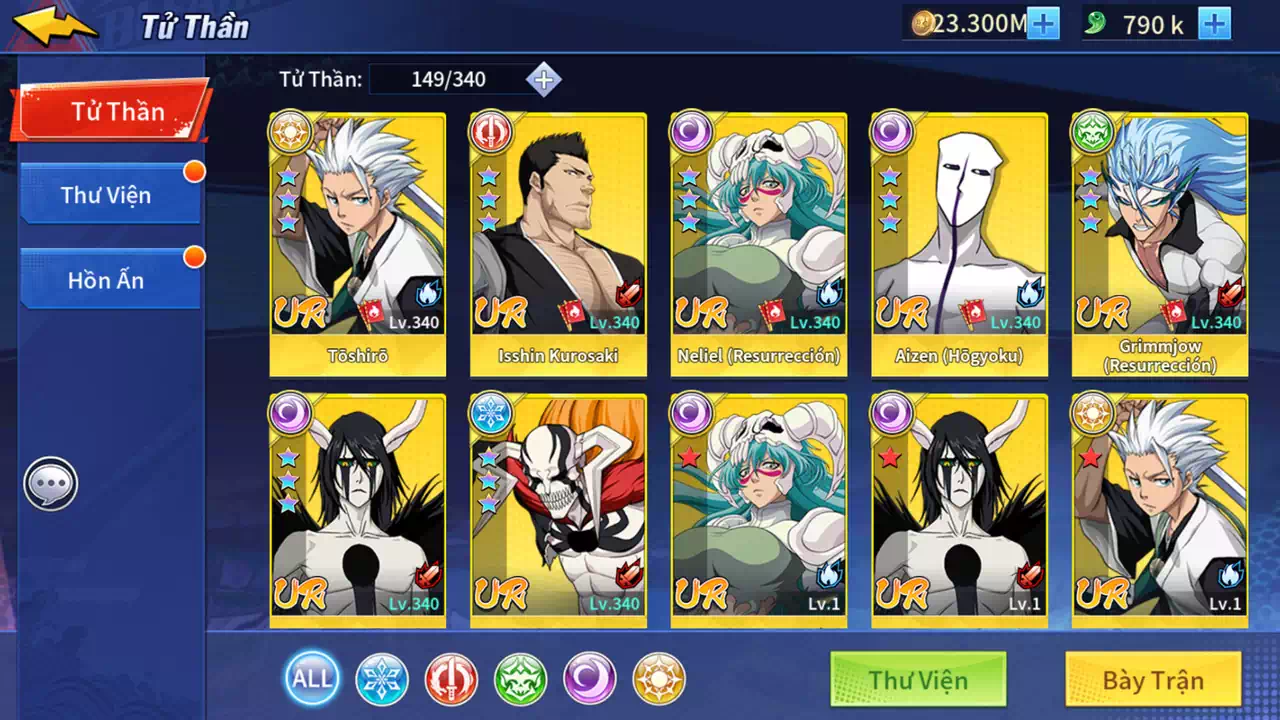MU Origin Lord is back – Version 13.0!
Create a classic masterpiece that surpasses the limits of Game Mobile!
+++ Join to experience and become Legend of MU Lord +++
== << Introduction >> ==
First time appearing !!! The authentic MU Lord Online version is like a PC !!!!
Ultimate character system, events and items <3
Enter the world MU Lord. You will feel the memories, extremely interesting experiences, the intense childhood rushing back
MU Lord “The Return of a Legend”
Join the experience today!
MU Origin Lord Private Server Features
- Free VIP 15,
- Free 10.000.000 Bound Diamonds,
- Free 1m Diamonds & Daily 12M Diamonds by completing daily activity,
- Free all kinds of fashion,
- 1 Diamonds Shop (Free Shop Menu),
- Free set of animals riding golden dragon,
- Free set of animal spirit,
- The latest Easter system,
- Free 100% Non-Lock Diamond,
- Train the hell, working on diamonds,
- Boss hunting – looking for big stuff,
- Super stable, weekly update event,
- Farm Boss is out of big stuff,
- Race top to receive unique server title,
- Free new player code.
- Feel free to join our discord and find guildmate or friend to play with!
- The features of MU Origin Lord Private Server listed above is features when this game first time shared at PrivateGames.Link.
You must log in to submit a review.