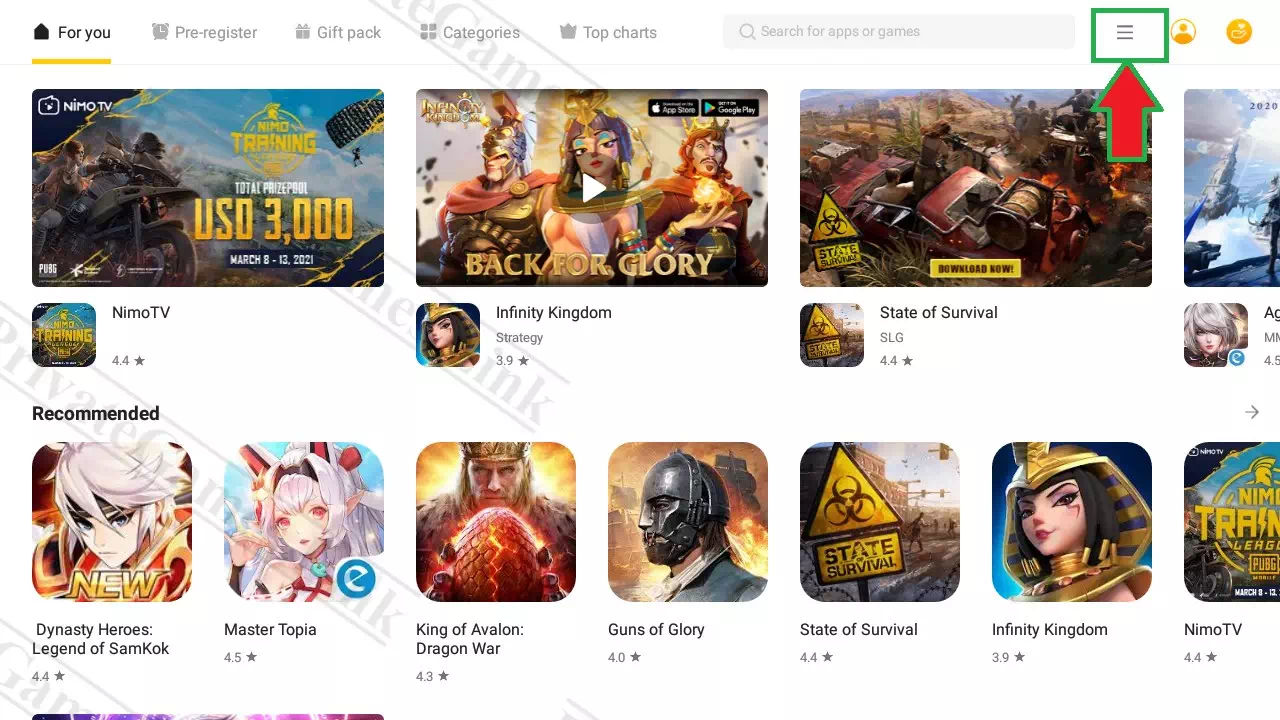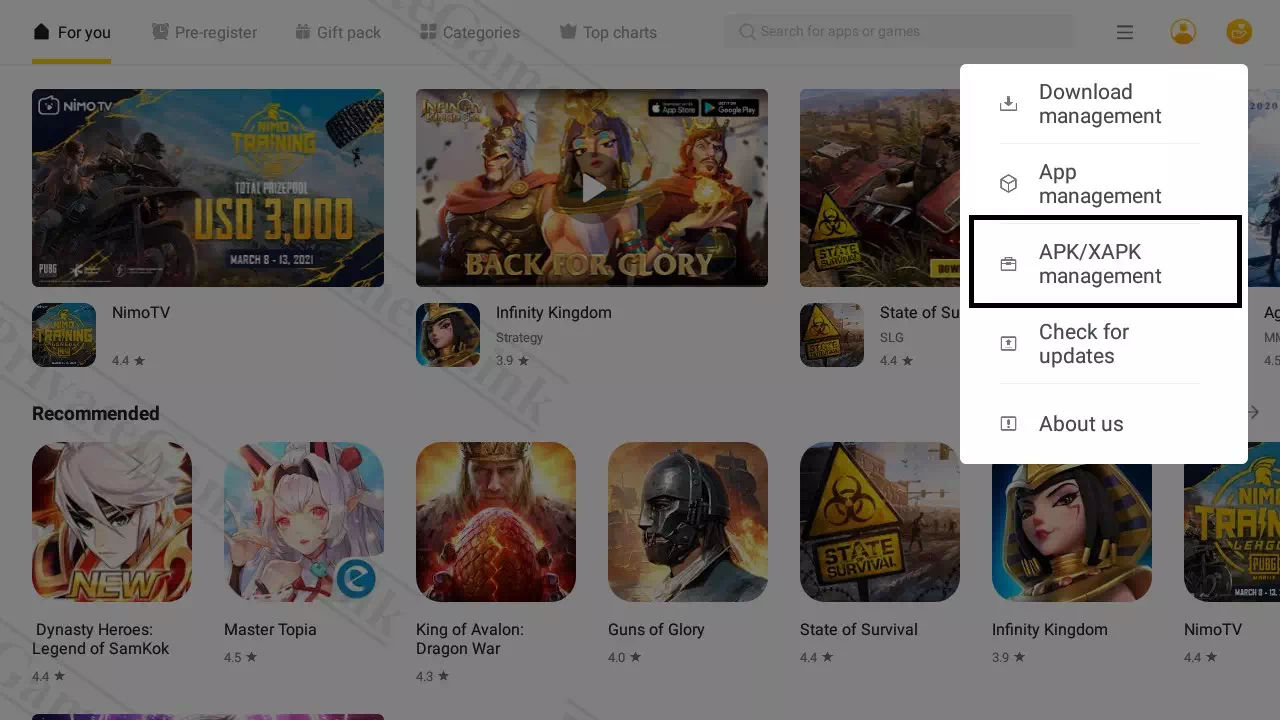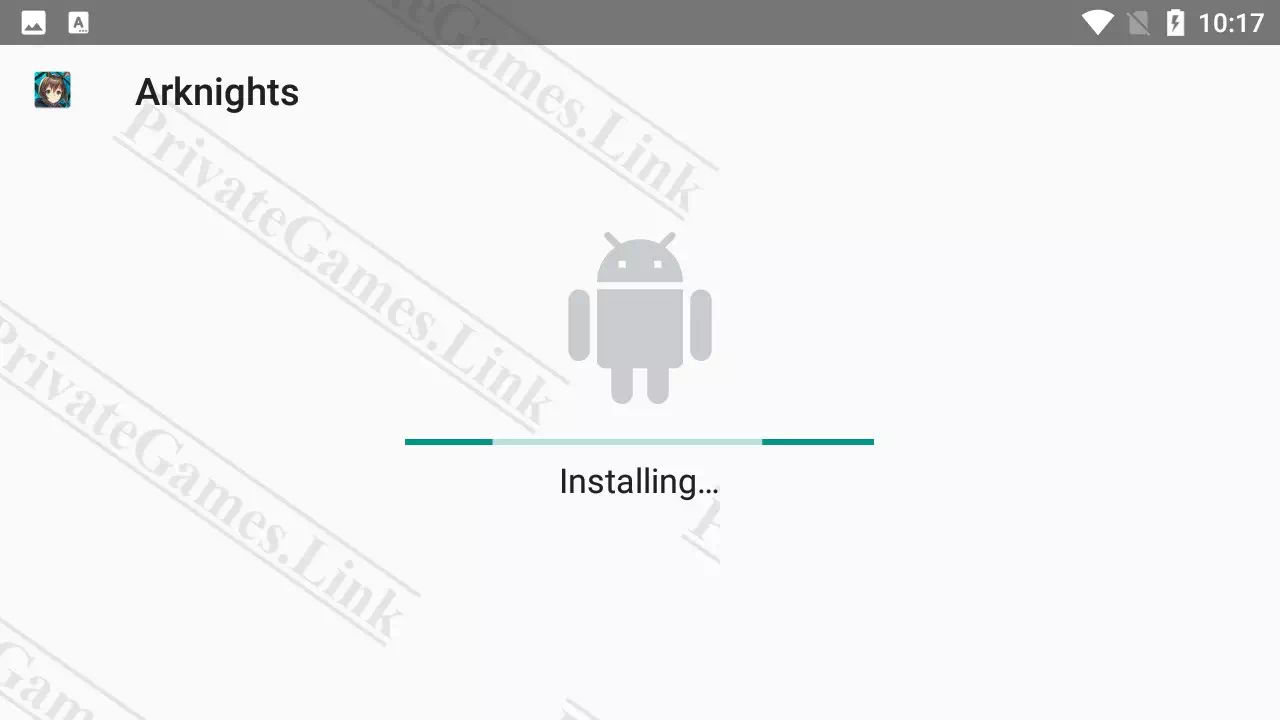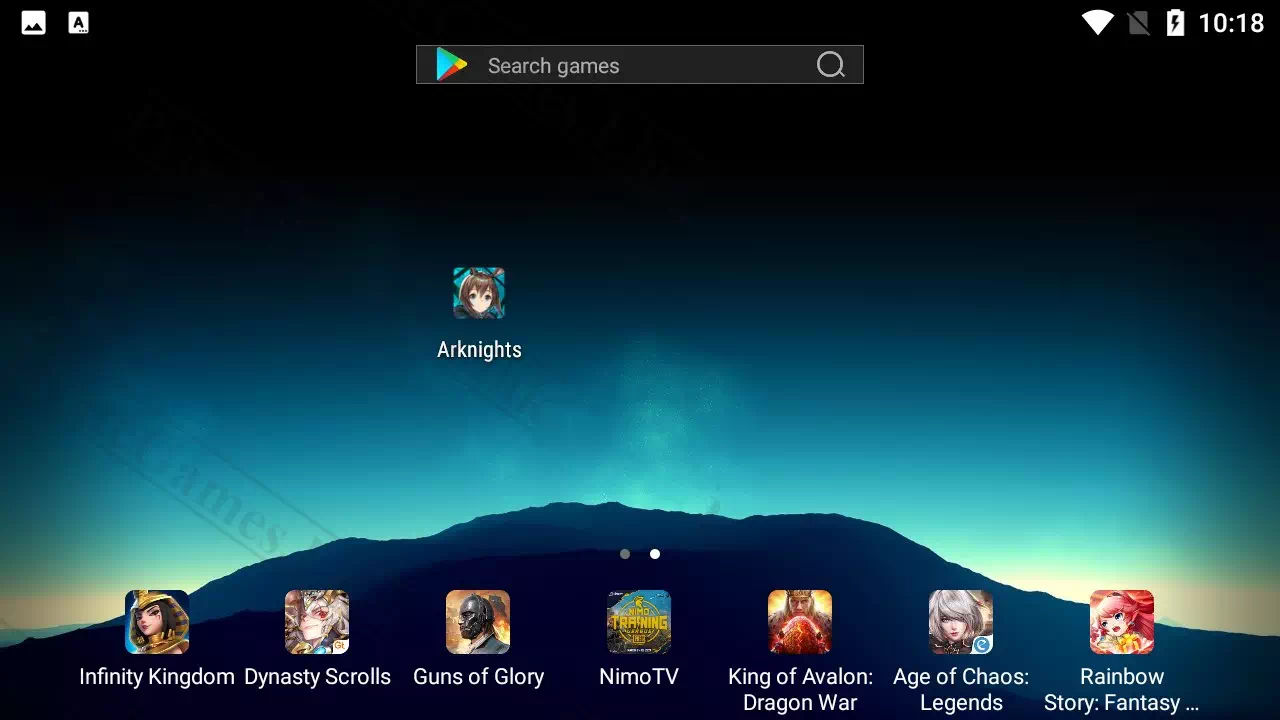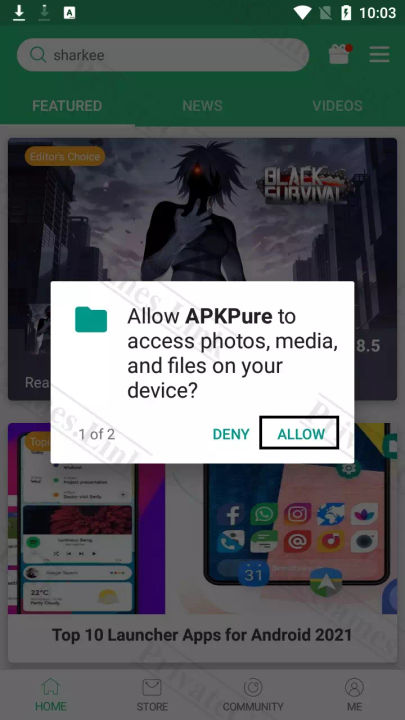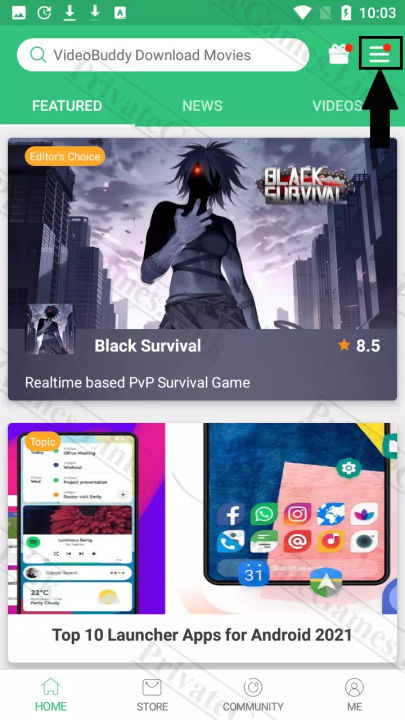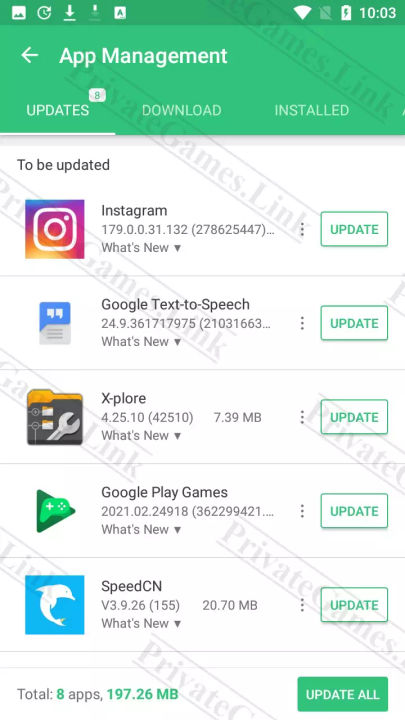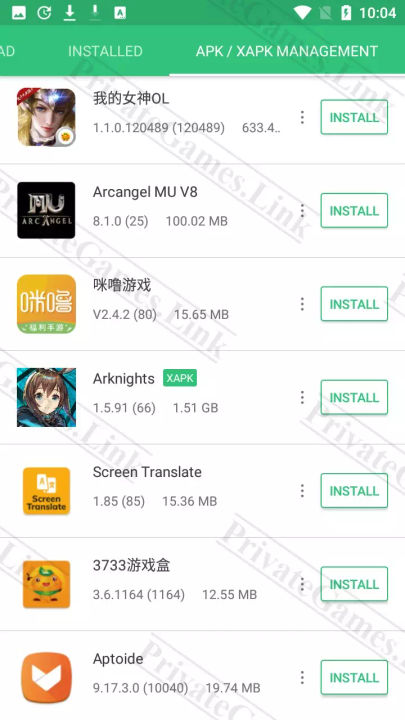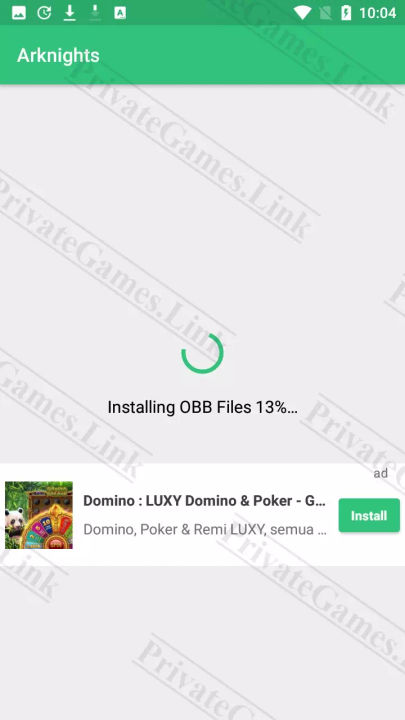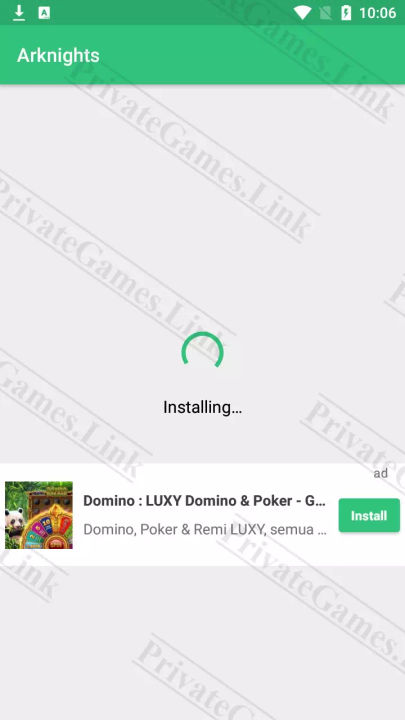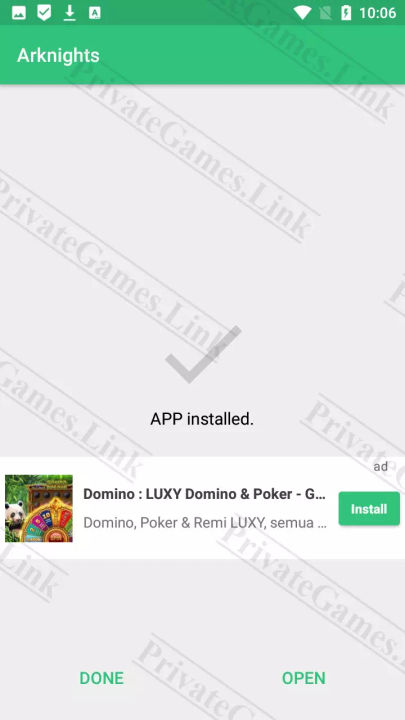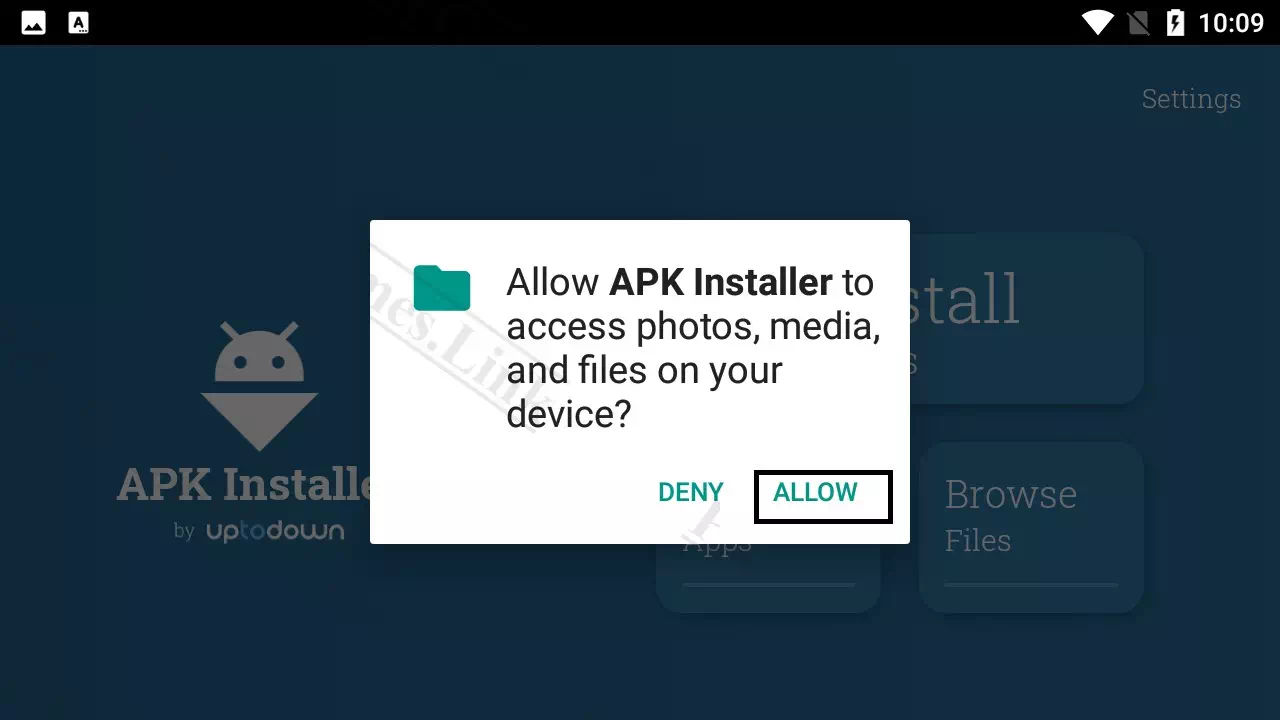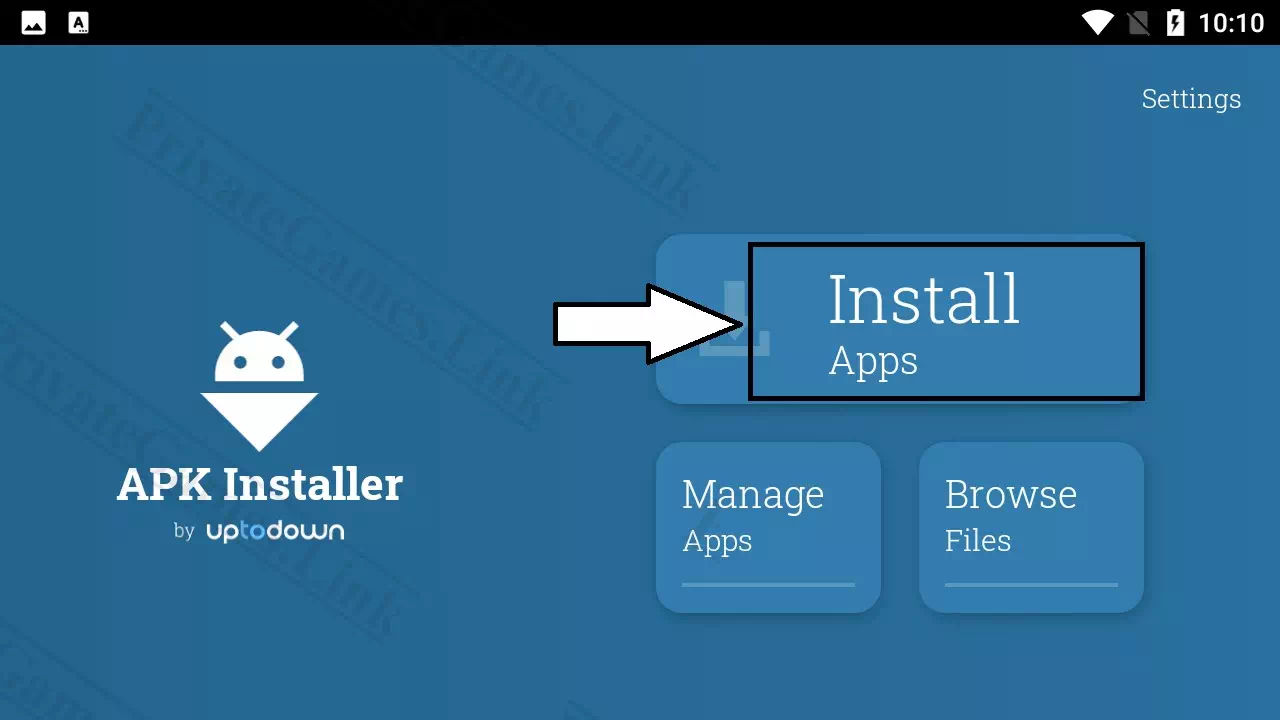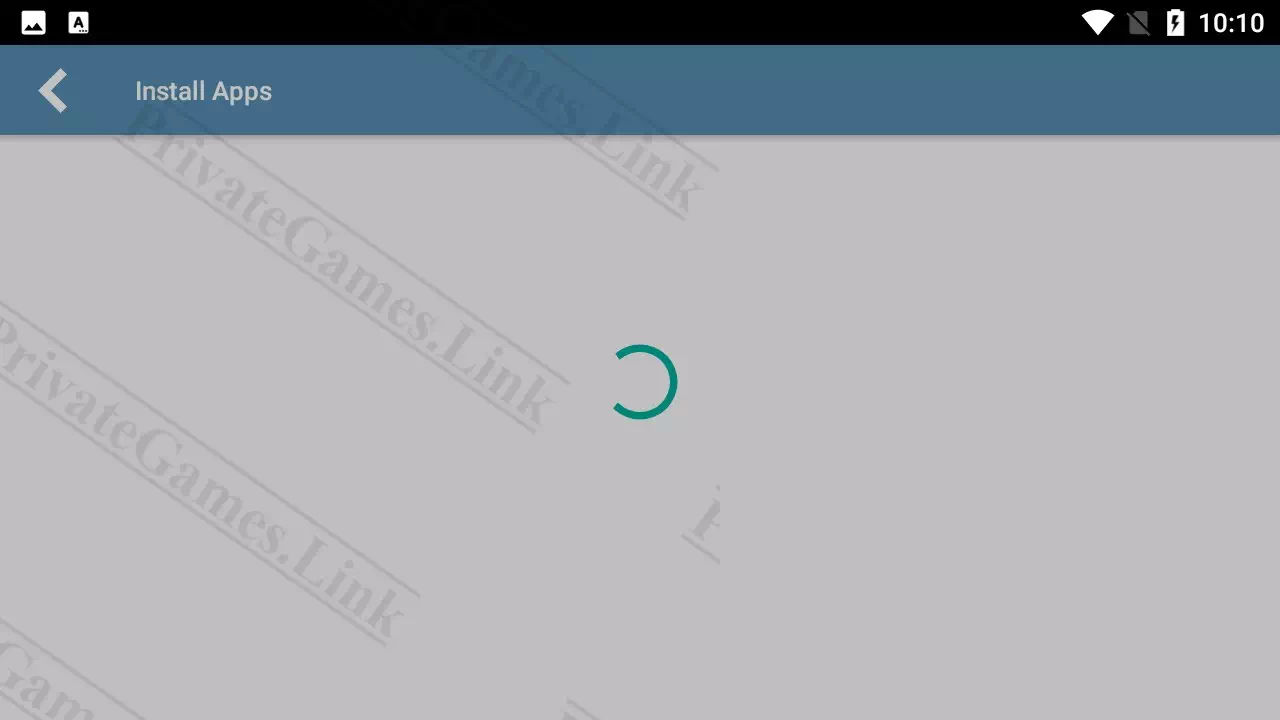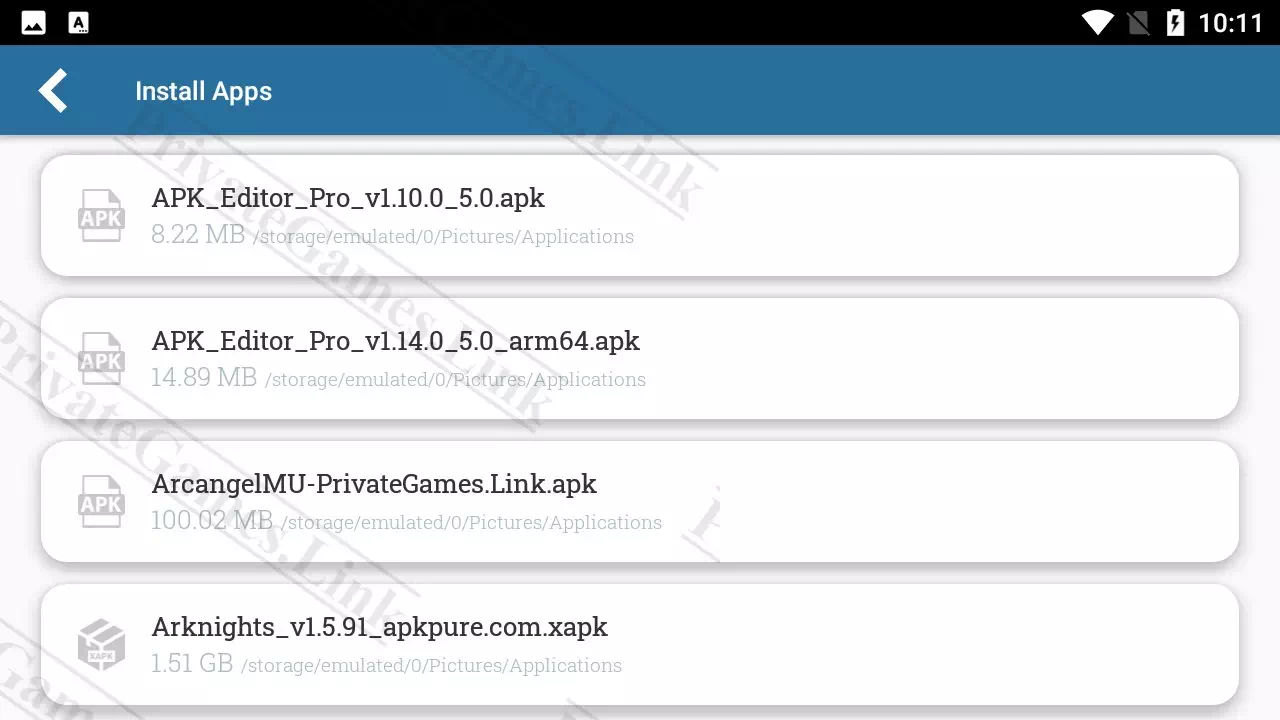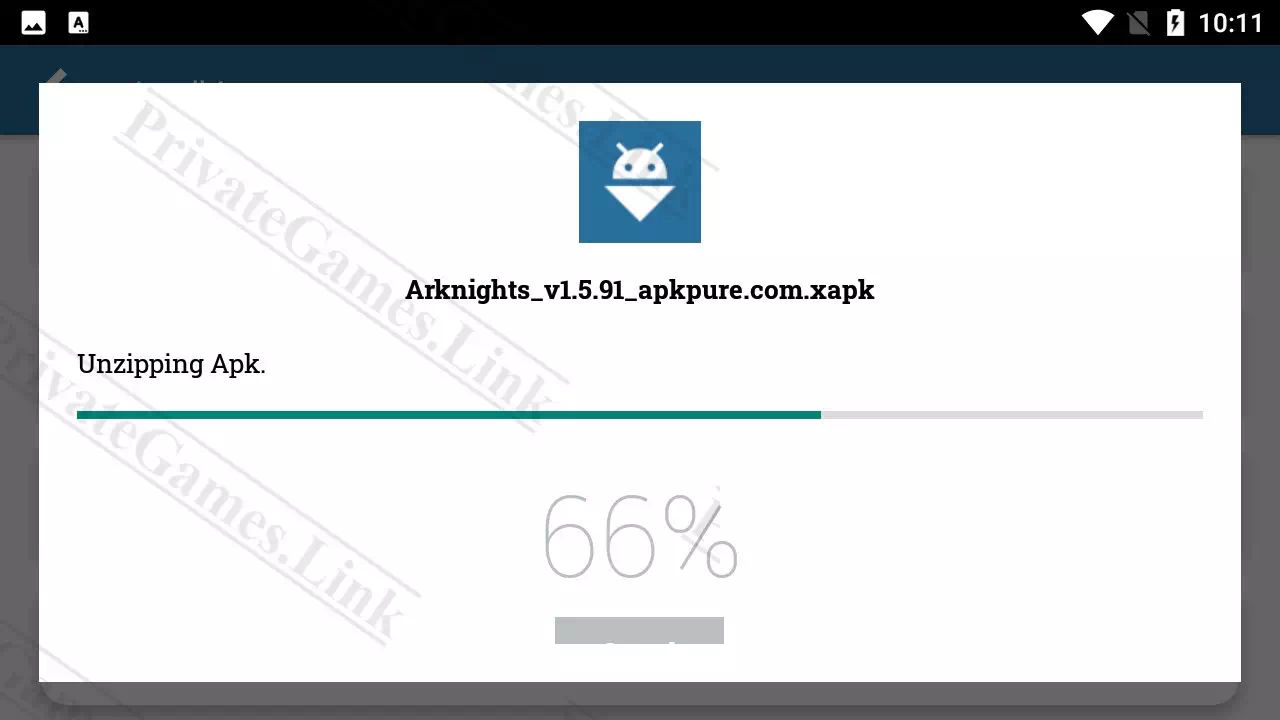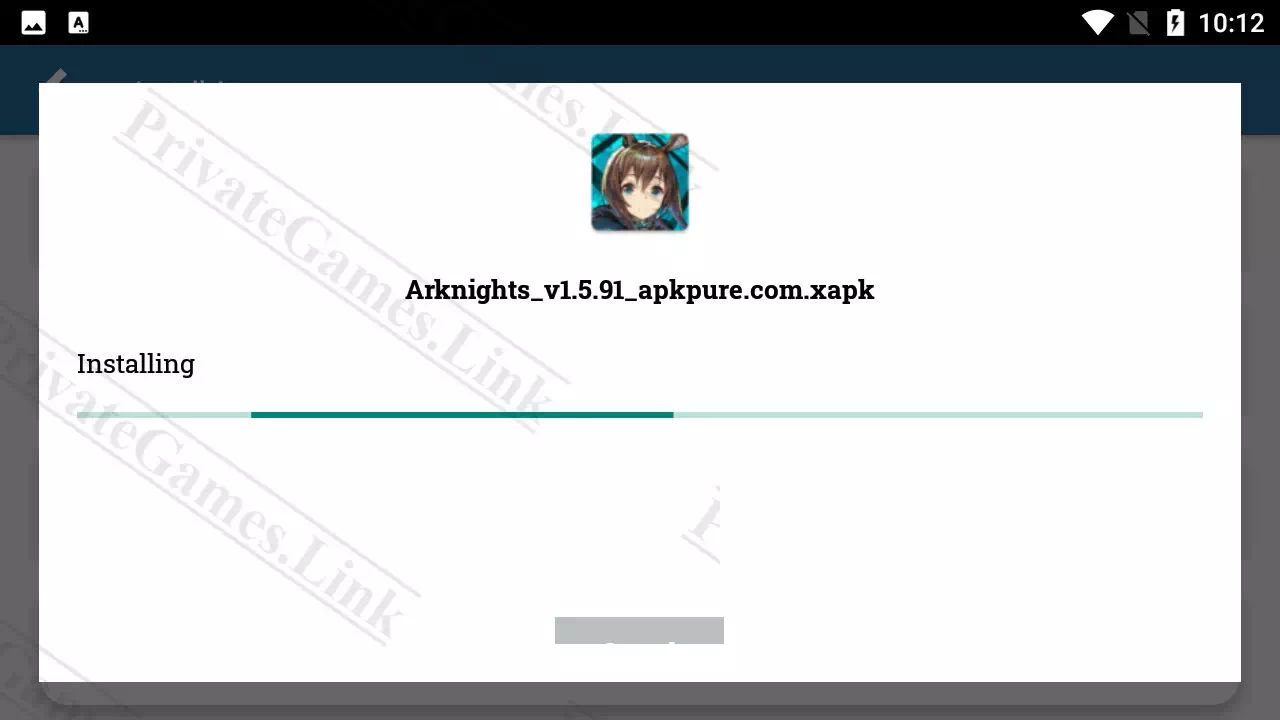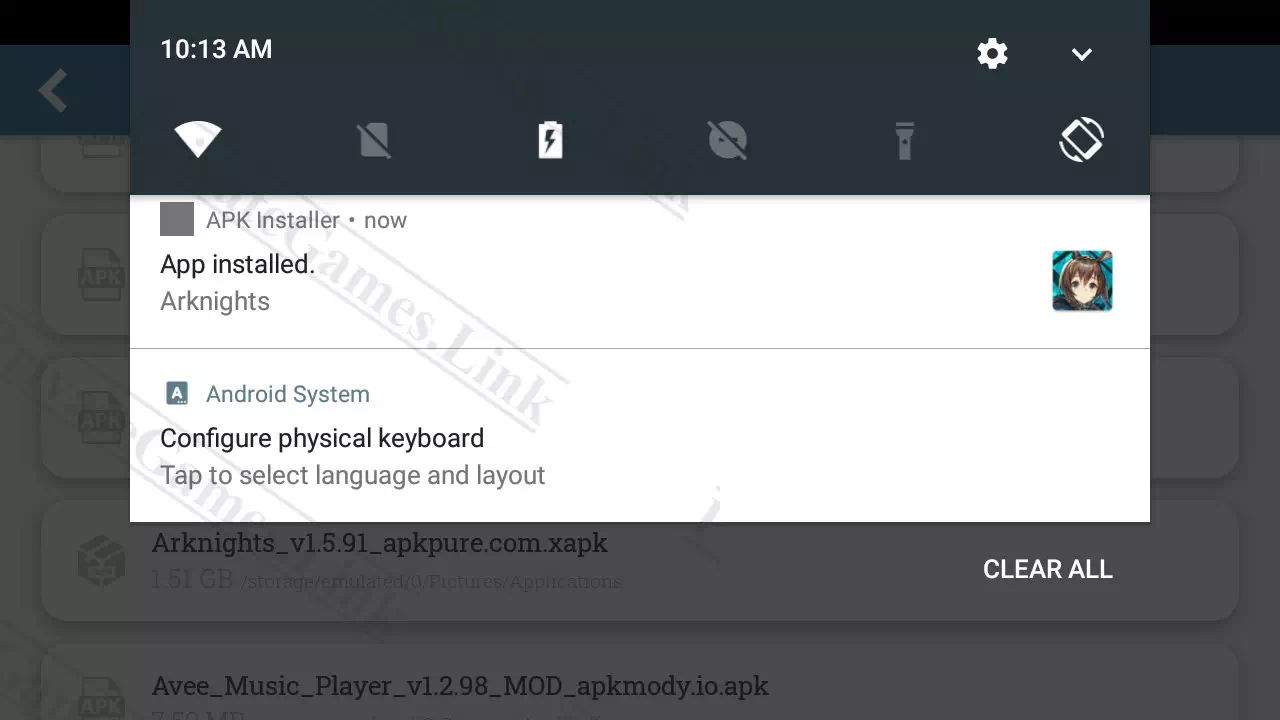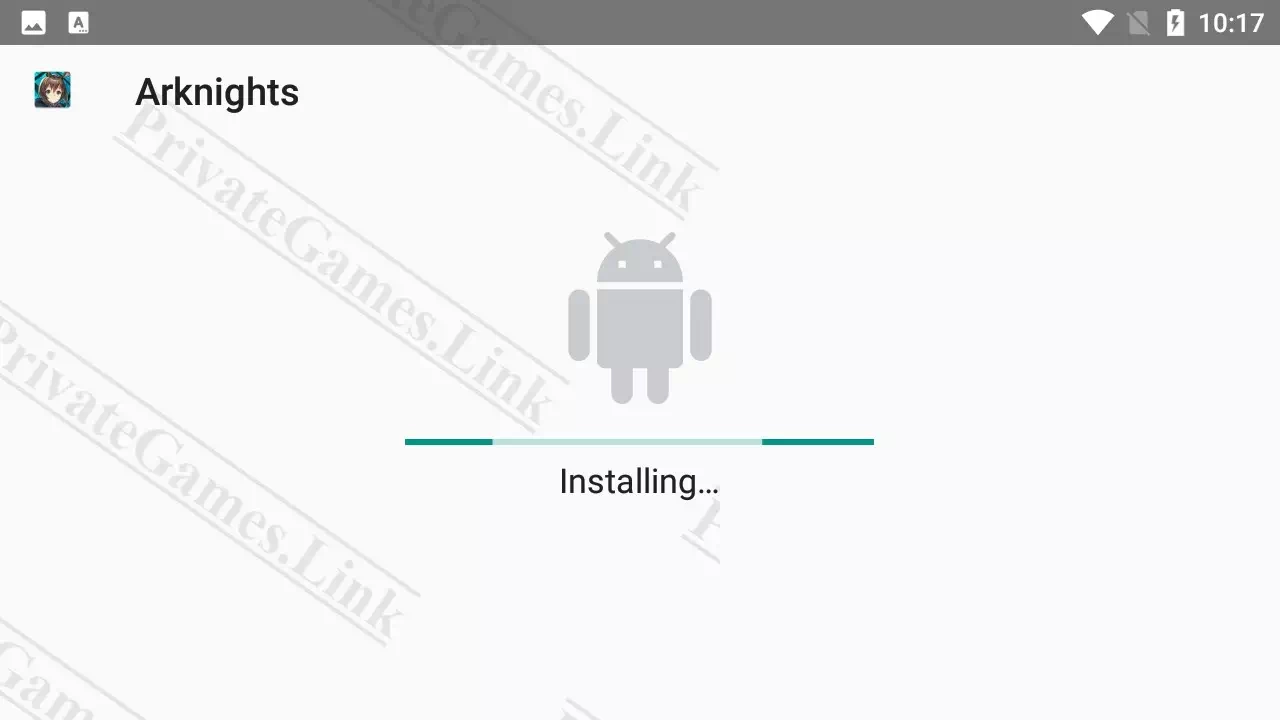
How to Fix App Not Installed on all android App
Well, maybe one of you has experienced or maybe just experiencing this problem, “App not installed” when you try to install an application.
Therefore, I will explain several ways to solve this problem easily and you can try it when you want to install any application or game.
Table of Content:
But before that, make sure you have checked the following:
- There is no the same application on your Android;
- Check if your memory still has enough space to install;
- Check if there are others or comments that the application cannot be installed.
If you have checked these methods, and there are no problems but still can’t install, then you can try the following 3 methods.
How to Fix App Not Installed on all android App
Fix using LDStore
Well, actually this first method is a method that you can only use if you experience this problem when you are playing on a PC and using an emulator, especially LDPlayer. Because I don’t know where you can get the LDStore application apart from the default application from the LDStore emulator.
If you don’t have the LDPlayer application, you can download it here: https://ldplayer.net
Okay, back to the method you can use, please follow the following methods:
- First, let’s say you already have the application, so you can immediately open your LD Store application. Then click the 3 lines in the top right corner.
- After that you will find several options. Just select APK / XAPK Management.
- Then you will find a list of APKs and XAPKs that you have downloaded and stored in the emulator folder.
- Just click install which app you want to install and it will parse automatically.
- After the parsing process is complete it will automatically install it. You only need to wait after you click install.
- And finally after you finish installing it, you can try to play the game that was just installed.
- And if there are no problems in the game, then congratulations that you can start playing.
How? does it help? If that still doesn’t fix your problem, then we can try the second method below.
Fix using APKPure
Before starting how to fix it with APKPure, make sure you already have the application. If you don’t have it, you can download it here: https://apkpure.com.
- First I assume you have downloaded and installed the application. Then immediately open the application and there you need to allow the necessary access.
- Then select menu with three row icon in the upper right corner.
- There you need to swipe the screen to the left so that you find the APK / XAPK Management menu.
- After you find it, you will find a list of APK / XAPK on your phone. Then just click install.
- If you have clicked install, then now you only need to wait for the process.
- And finally, after the process is complete, you will see a notification that the APP is installed.
- And if there are no problems in the game, then congratulations that you can start playing.
Are you still unable to solve this problem using two methods above? So below is the most effective method that I can suggest.
Fix using APK Installer by Uptodown
Before going any further, make sure you already have the application. If you don’t have it, you can download it first here: https://play.google.com
- First I assume you have downloaded and installed the application. Then immediately open the application and there you need to allow the necessary access.
- After you allow all the access, now you can easily find the Install Apps menu. Or you can also choose Browse Files, because it really doesn’t make any difference.
- After that this application will collect a list of apk that you can install. If this process is too long then you can go back and select the Browse Files menu.
- After the list is displayed, you can immediately click which application you want to install. Just click once and it will automatically install it for you.
- If you have clicked, then now you only need to wait for the process.
- And finally, after the process is complete, you will see a notification that the APP is installed.
- And if there are no problems in the game, then congratulations that you can start playing.
Well after all the methods above, the conclusion is that you only need to use a third party application to solve this problem. Of course you can try using other third-party applications that you often use, because the three applications above are just examples.
If this still doesn’t help, feel free to comment or join my discord server here: https://discord.gg/dtdesu3