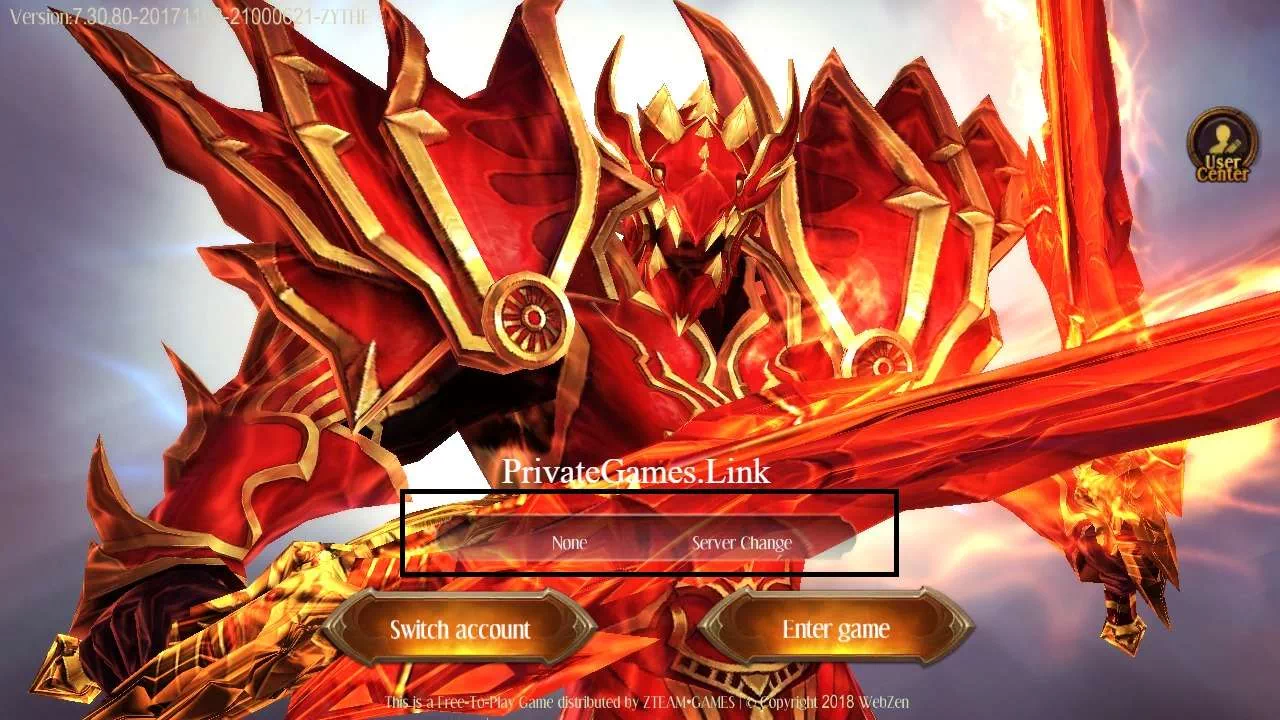
Fixed MU Origin Private Not Showing Server Channel
You guys must be familiar to the MU Origin Private Server game (not MU Origin 2), especially for those of us who live in Indonesia, we must have met this kind of thing often, or in fact all MU Origin private servers don’t display servers at all when we are going to play.
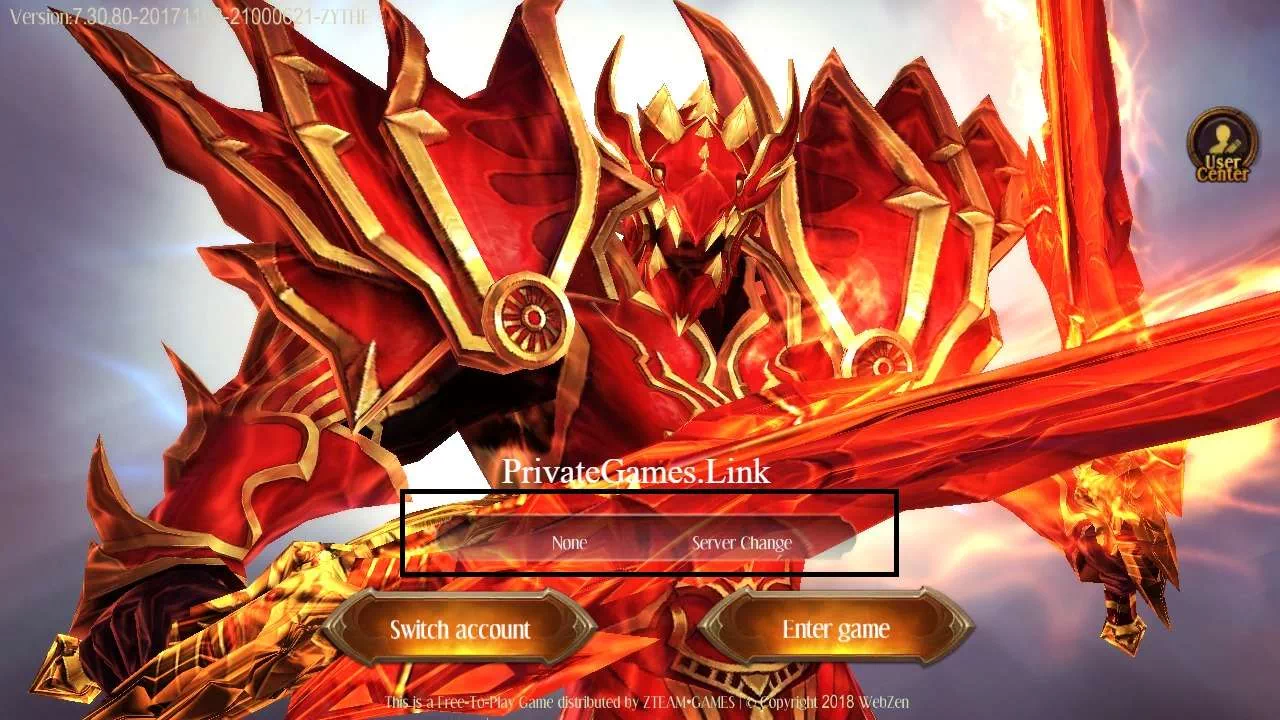
Actually fixing this is not too difficult and I’m sure all of you can do it without doing a complete tutorial. But before that, I want to give an opinion, how come the server channel doesn’t appear? The first possibility what I heard from game publisher MU Origin Private is that our country is blocked by its game servers, or our internet provider is blocking the IP address used by the game server. just say if in Indonesia it is hit by “Internet Positif” and when you are affected by this, then you will not be able to connect to the server even though you previously were just fine with downloading the data.
How to Fix MU Origin Private Not Showing Server Channel?
As I said before, you should be able to finish this without a full tutorial, but here I’m going to give you a tutorial so you won’t be confused or wondering how to do it more clearly. Please just follow the tutorial below and you can definitely play right away
- The first step is that you only need to use a VPN. You are free to use whichever VPN you want, whether you want to pay or free, it doesn’t matter, the important thing is that the connection is good so it doesn’t lag or delay. You can just search for “Free VPN” on Google Play, and here I will use Turbo VPN because it is in the first place
- After you finish downloading and installing the VPN, you just have to open it directly.
- You can just connect directly select Smart Connect “automatically choose the closest server to your location” or want a specific server location. If you are from Southeast Asia, I suggest connecting to the Singapore server because there is the fastest server location there.
- Once connected, as shown below, you can immediately open MU Origin private that you want to play, and surely you can select the server channel.
- And congratulations now you can play the game as long as you want without having to bother reinstalling or deleting data to make sure that your data or application is wrong
In conclusion, you can just use any VPN it’s up to you to play MU Origin which doesn’t display servers and you’ll be fine. I’m not forcing you to use Turbo VPN but you are free to use any VPN that you think is good. Here I use Turbo VPN because it appears at the top and I’m really lazy to find which VPN is good.
So if you have already used a VPN but you still haven’t find the server, you can try changing the VPN server or using another VPN application.
If you still can’t, just leave a comment so maybe I can help.