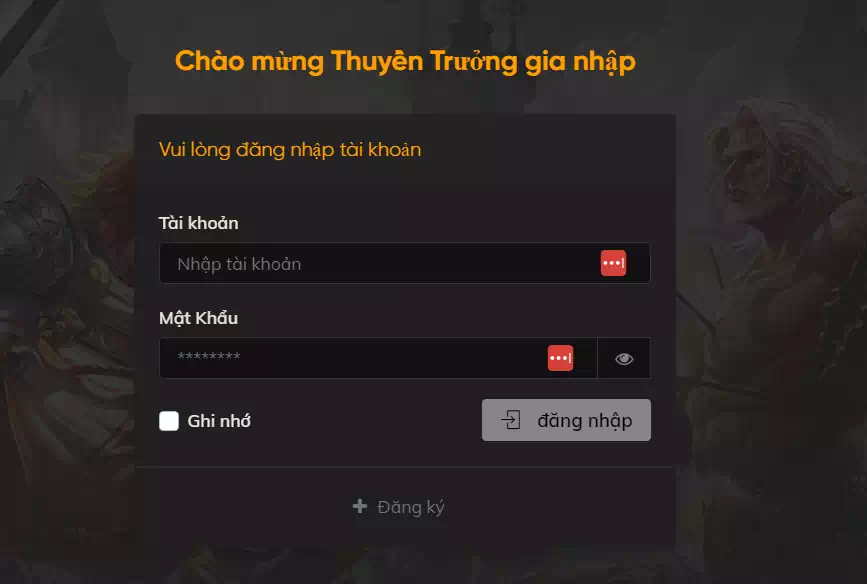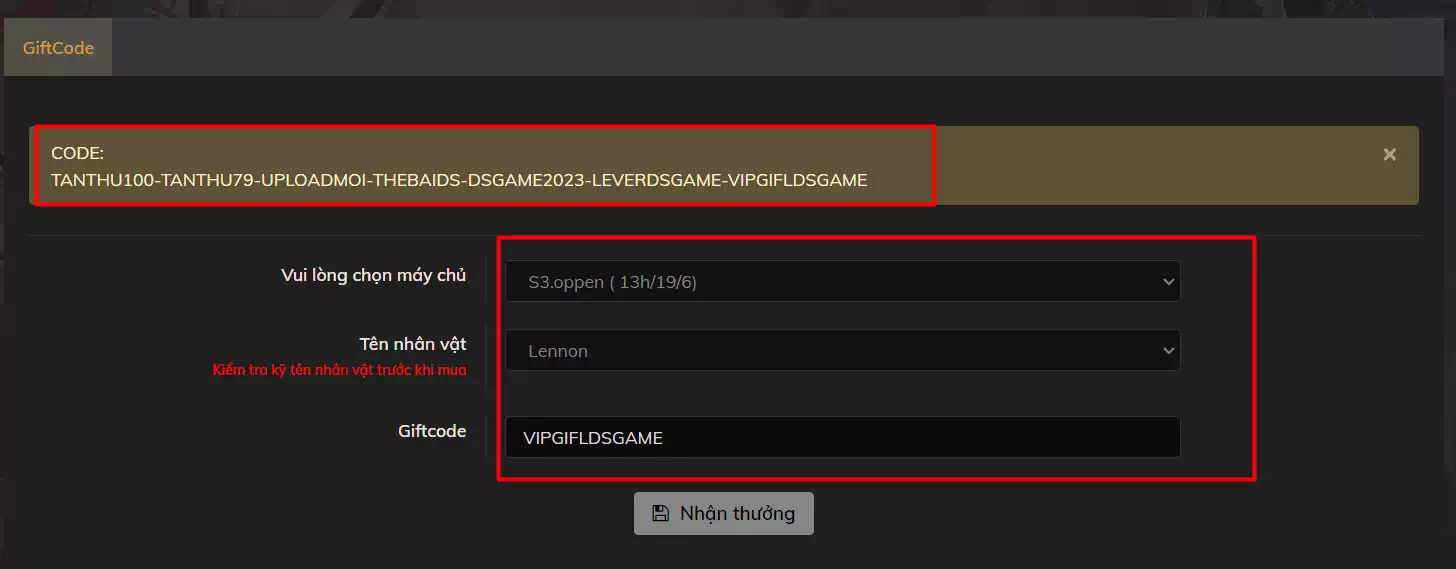Login to save your favorite games and write a review! learn more
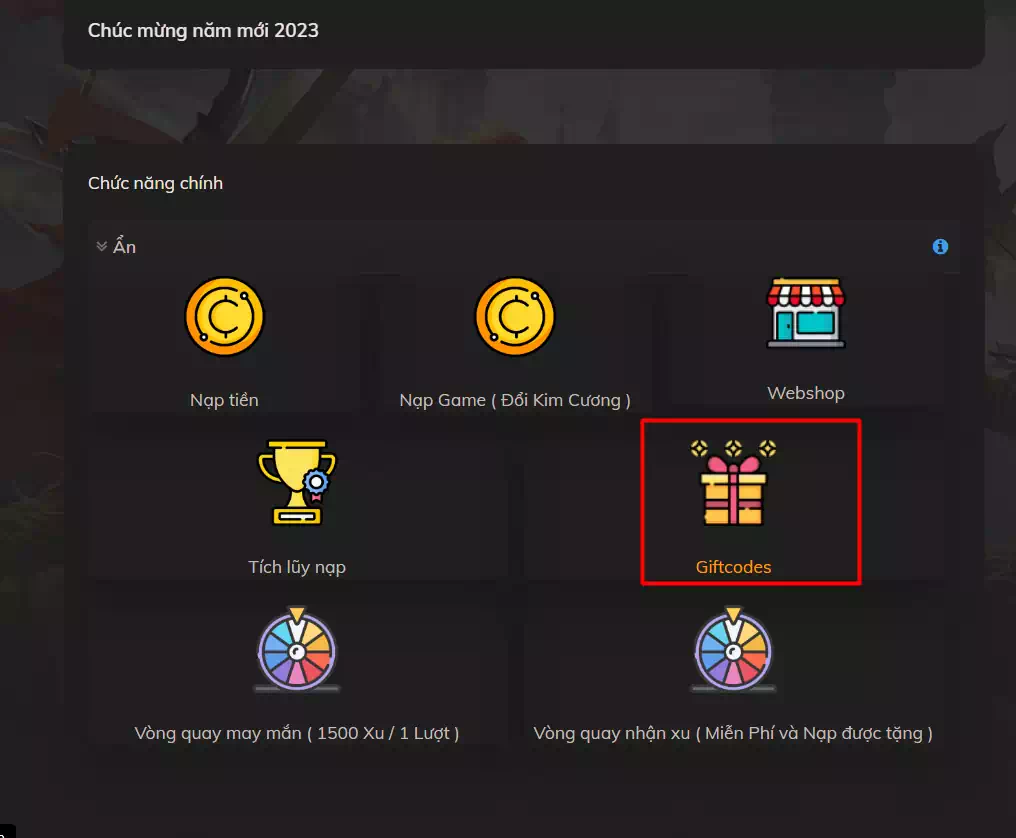
How to Claim Eloras Raid Dsgame VIP
Before we talking about How to Claim Eloras Raid Dsgame VIP, make sure you already download the game and have an account. If you still don’t have the game, then you can download here: Download Eloras Raid Dsgame Private Server.
Done downloading the game? Then don’t forget to create an account in the game, then follow these steps to claim VIP 80 in Eloras Raid Dsgame.
How to Claim Eloras Raid Dsgame VIP
- First of all, login to their official website [Here] using your account that has been created in-game
- After signed in, open the Giftcodes menu with gift box icon, and you should redirected to the redemption page
- Now choose the server you played in, then enter the code in the last column. You can get the latest code just above the redeem form.
- Press the save button to claim your rewards, then you can open the game once again and the rewards available in your mail.
That’s it! Do you still have any questions? Feel free to leave a comment in this article.
Please login to post a comment.