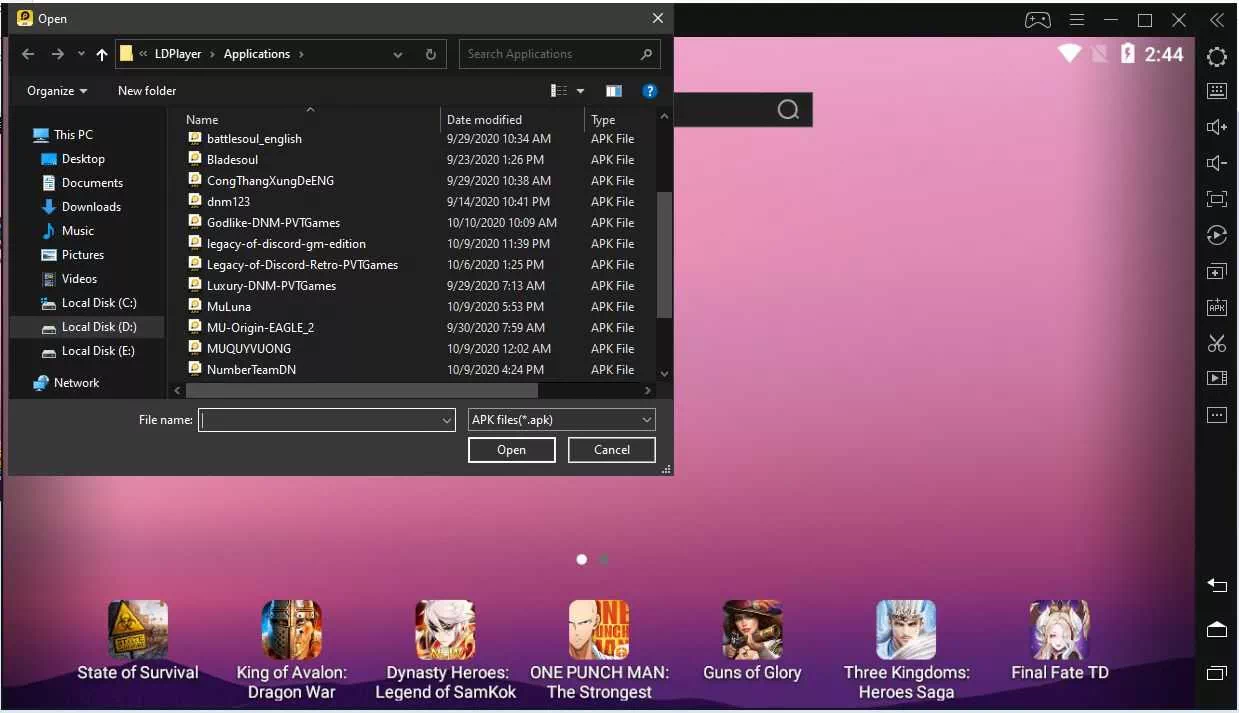Almost everyone who plays MU Origin private server, especially for those who play using an emulator like me, may already know that most MU Origin Private Servers can only be played on Android with version 4.4 (KitKat). Therefore I will share how to Play MU Origin Private on android 7 emulator.
But did you know that MU Origin Private Server can actually be played even if you use an emulator with Android 7 (Nougat)? If you don’t know it, then this is the most appropriate page for you because here I will give you an alternative to playing MU Origin Private Server on your PC with the help of an emulator considering that if you don’t like it you have to install the Android 4 emulator (KitKat ) only to install 1 game while you want to install several other popular games such as Mobile Legends, FreeFire, PUBGM, Genshin Impact and others which may not be suitable to install on Android 4 because Android 4 is quite outdated I think.
okay, as a reminder, here even though you can install on the Android 7 emulator, you still have to choose several emulators because not all emulators support installing MU Origin Private Server. Even though you can install it, in the end you will get stuck on the loading screen and won’t be able to play forever.
Emulators that can install MU Origin Private Server are emulators that use the 64bit version where most emulators currently use the x86 version so they can’t run MU Origin Private Server. So in this case, I will introduce to you the LDPlayer emulator which can play MU Origin Private Server and several other games that do not support x86 emulators.
Okay, because I have introduced you an emulator that can be used, now we start for a tutorial step by step on how to install MU Origin Private Server on your PC and start playing with a wider screen.
Step-by-Step Play MU Origin Private on android 7 emulator
STEP 1
First of all, you need to download the 64bit version of LDPlayer. Don’t let you download another version. [Click Here to Download LDPlayer 64bit]

STEP 2
After you finish downloading the 64bit version of LDPlayer, now you only need to run the installer and maybe you need to download some additional files before installing which you can download via installer.

STEP 3
After the installation process is complete, now you only need to run the LDPlayer emulator on your PC and don’t need to log in to your Google account since you will play the private server game.
After LDPlayer is fully open, you can now open the “APK” menu in the sidebar of your LDPlayer.

STEP 4
Now you just need to find the APK file from MU Origin Private Server which you have downloaded from this website or from anywhere else

STEP 5
And after you choose your APK, you just have to wait until the APK is successfully installed and then you only need to open MU Origin Private Server in your emulator and download some data from the game.
And in the end you can play MU Origin Private Server without getting stuck on the loading screen even though you are using Android 7.


And those are 5 easy steps that you can try if you are interested in installing MU Origin Private Server on your PC and enjoying the game with a bigger screen and long battery life.
If you have any questions, feel free to ask in the comments or maybe you can contact us on our Facebook page to ask more questions.