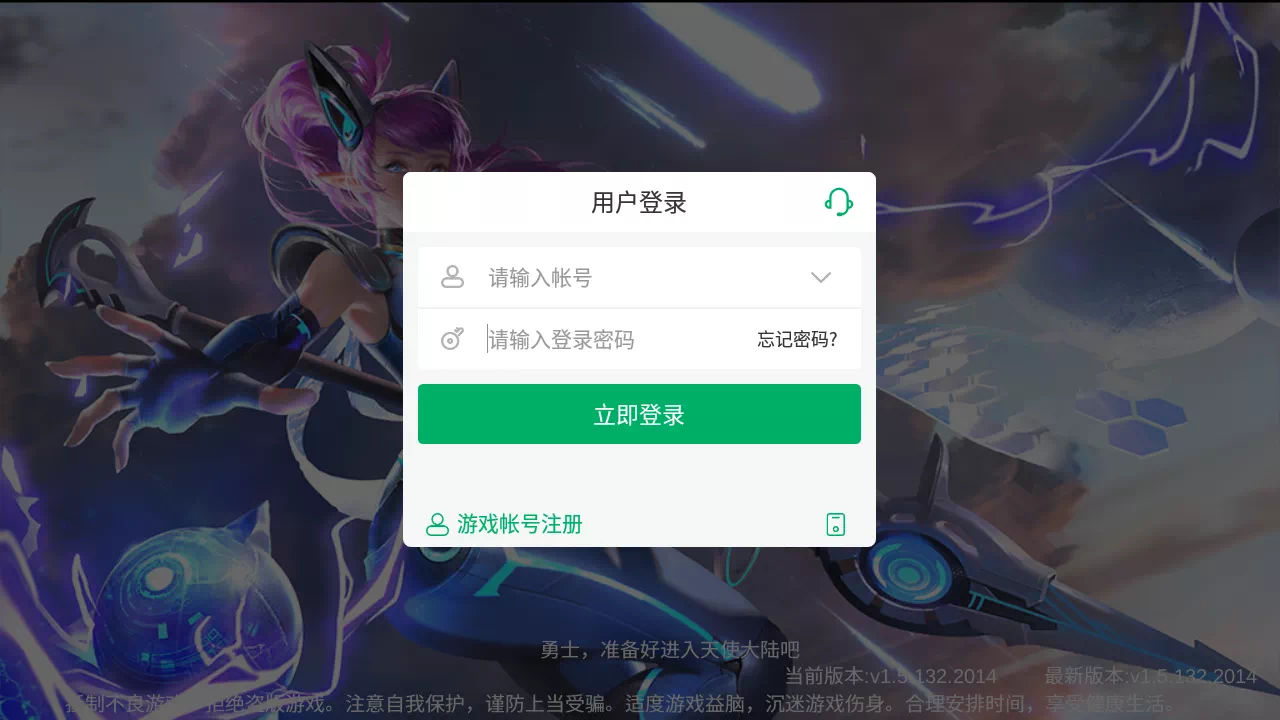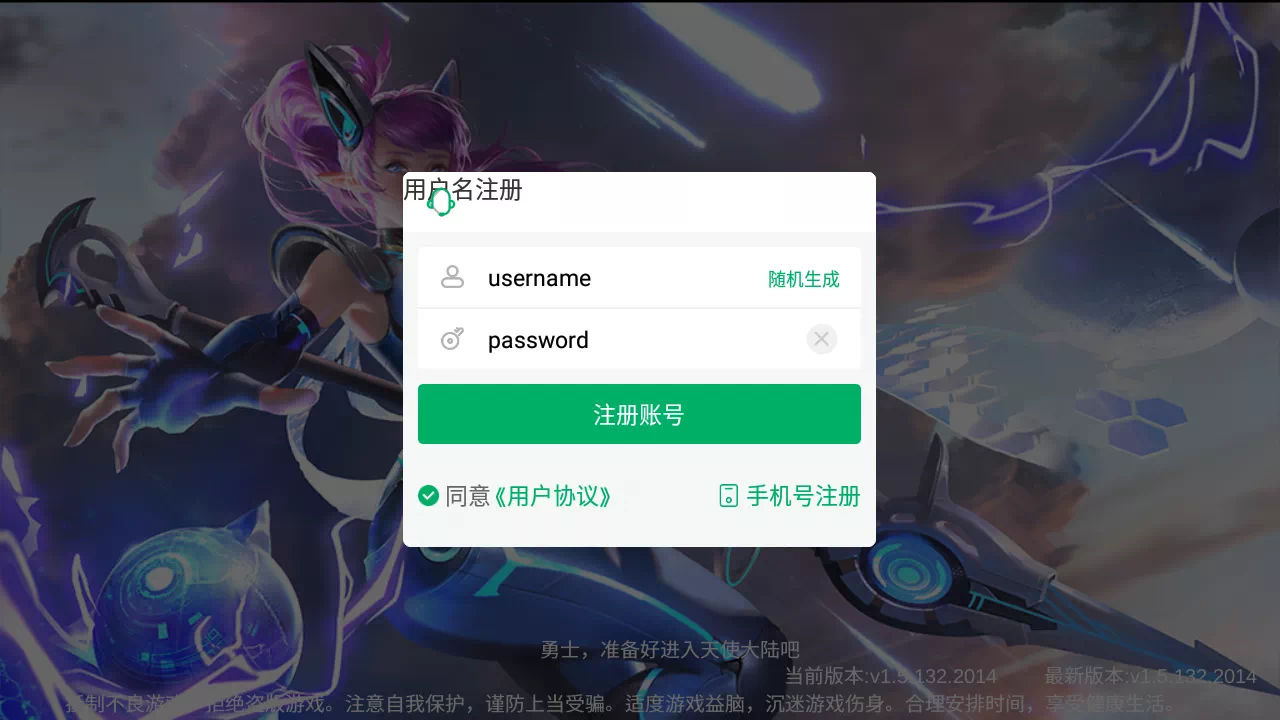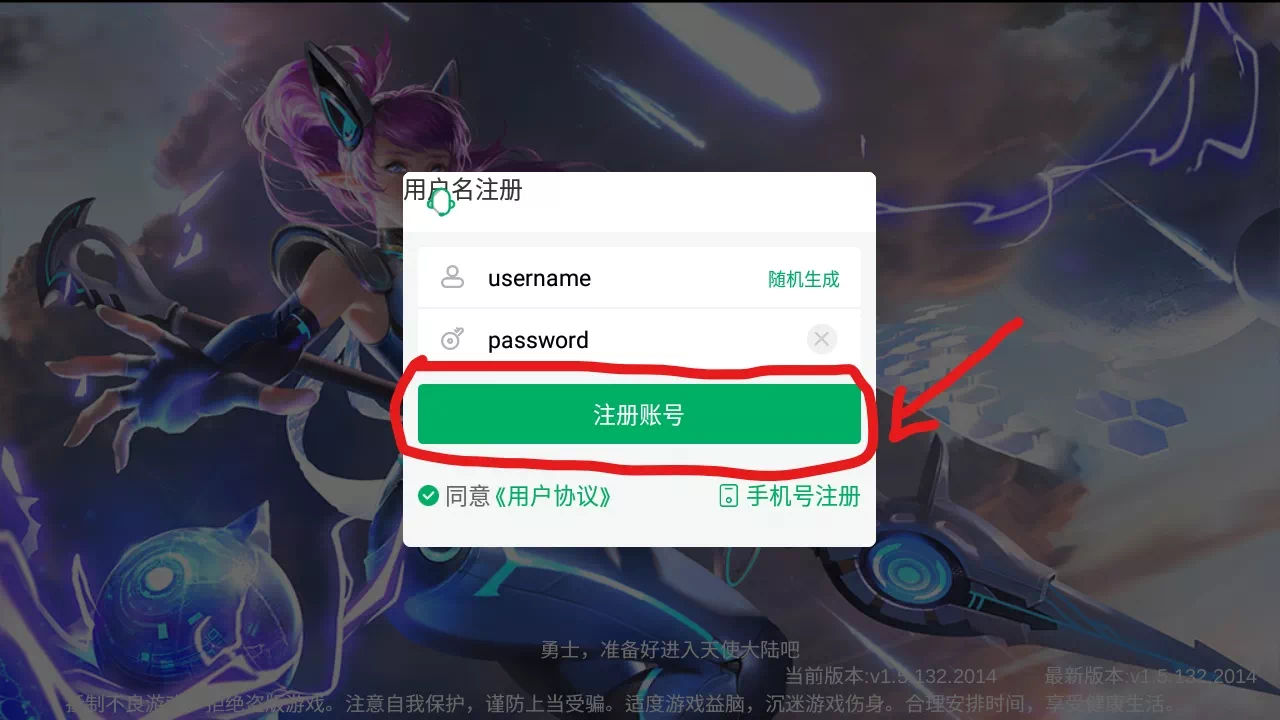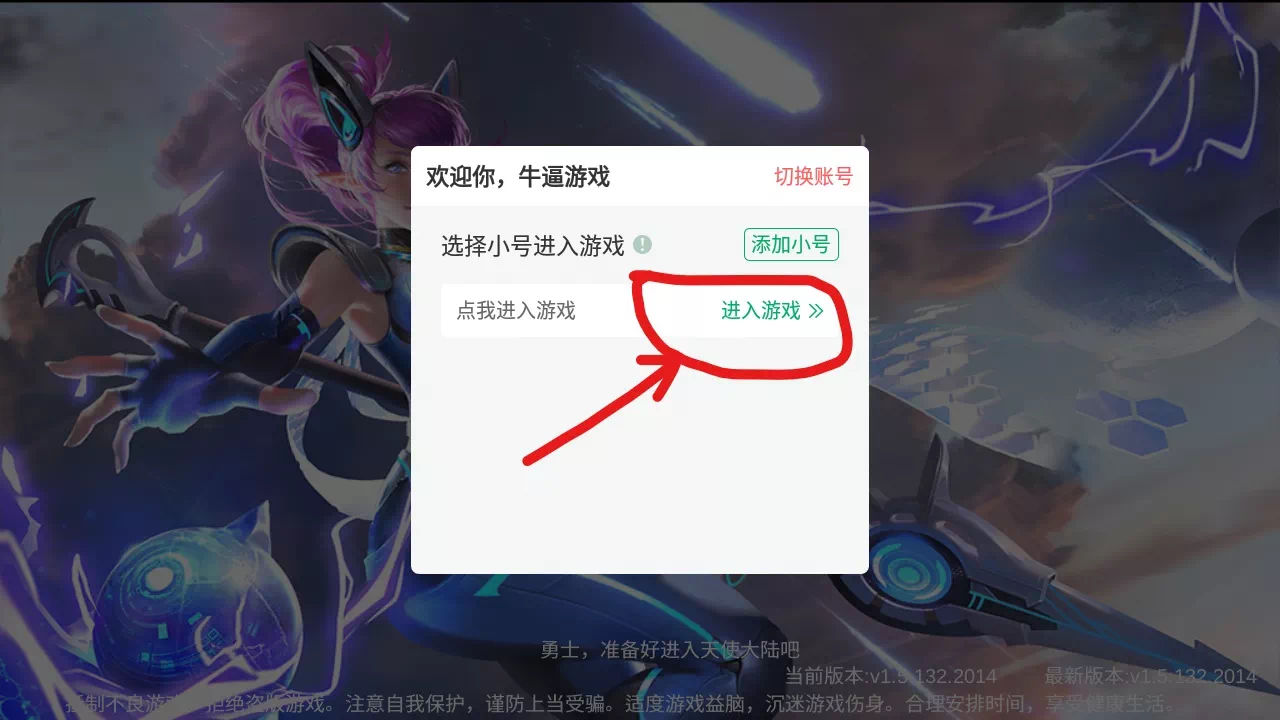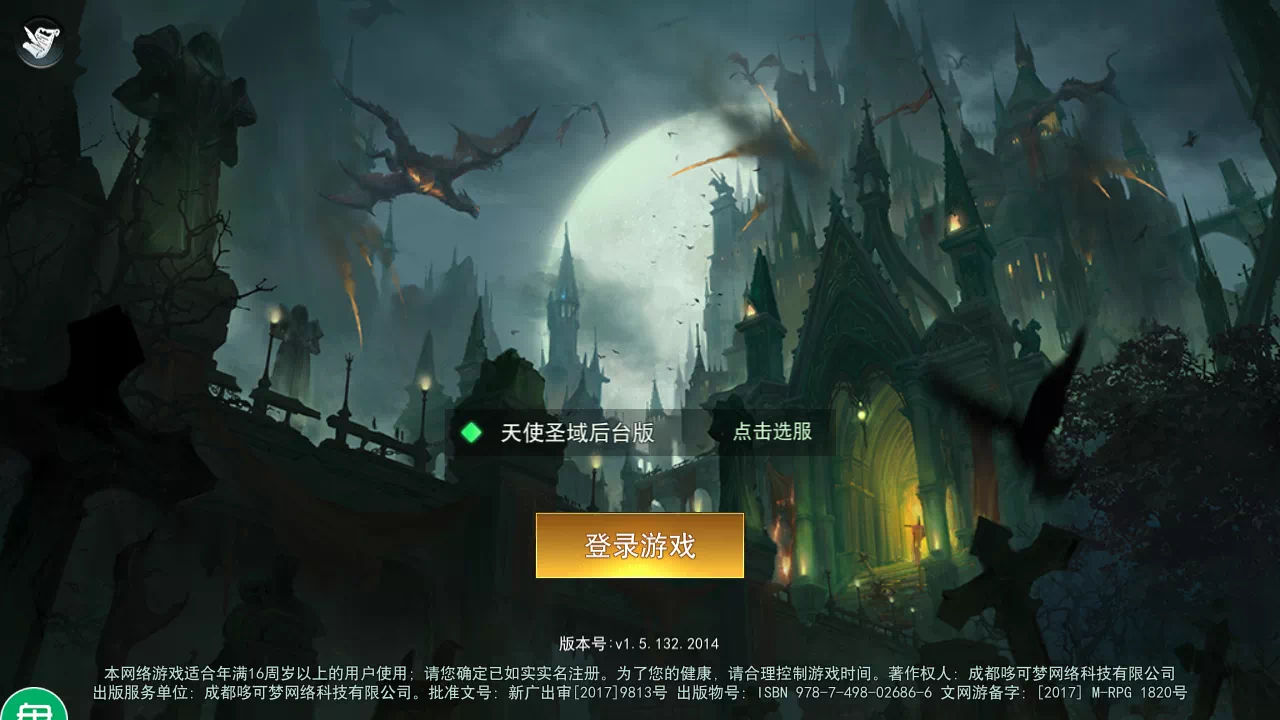Login to save your favorite games and write a review! learn more

How to Register Angels Realm Private Server
Hey, without further ado, on this page you will learn how to create an Angels Realm Angels Realm ези MMORPG Private Server account. If you still don’t have this game, then you can download it here: https://privategames.link/download/angels-realm-фэнтези-mmorpg/
Step-by-step Creating Angels Realm Private Server
- Here I assume that you have installed and opened the game, and that you have seen this page.
- To register, you can tap the registration text (in Chinese of course) which is located in the bottom-left corner
- Then you will be directed to the registration page using the username. make sure you write down your username and password in all lowercase letters, and don’t forget to check the terms and conditions.
- After everything is filled in, all you have to do is click the register button.
- You will see this page after registering an account, and every time you log in (if you don’t fill it in). This is a form that asks you to fill in your real identity, and of course only Chinese ID can be used.
- If you don’t have a real Chinese identity, then you can skip by tapping the skip button in the upper-right corner.
- Now you will be redirected on this page, which means you just have to tap the play button to start playing in this game
- If you see this page after a long time, and no server selection appears, then you need to tap on the login button to get the server list out
- After that, tap on the server selection column to select the server you want to play, because in this game you don’t automatically choose a server, so you need to manually select each time you log in.
- Finally after you choose the server, then you just go in and start choosing the character that you will play.
Those are 10 short and easy steps to create an Angels Realm Private Server account. If you still don’t understand it, please leave a comment or ask on our discord server here: https://discord.gg/dtdesu3
Please login to post a comment.