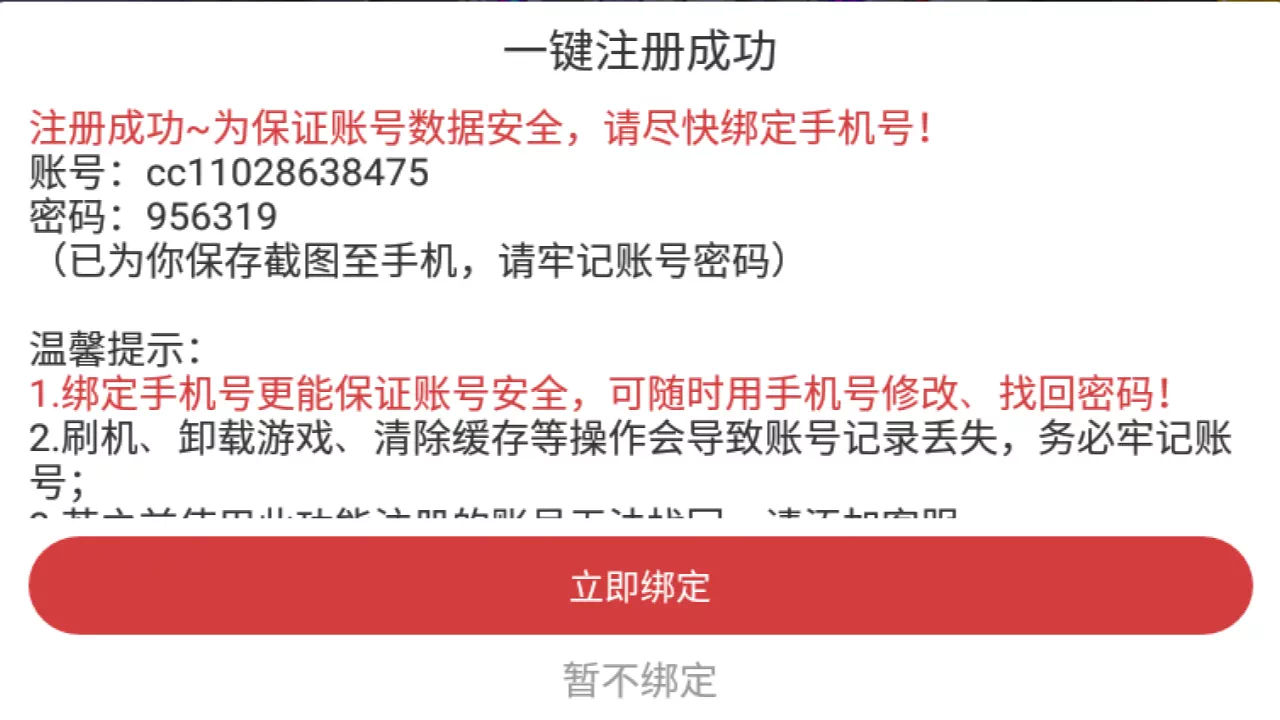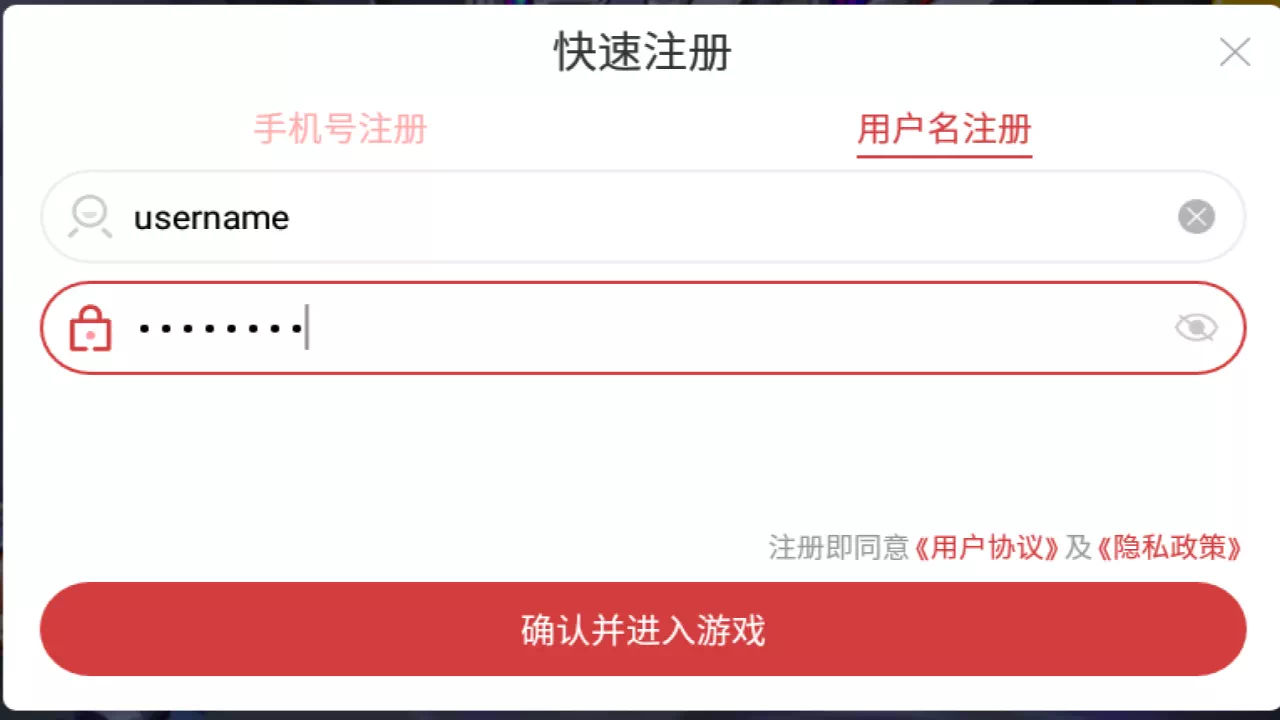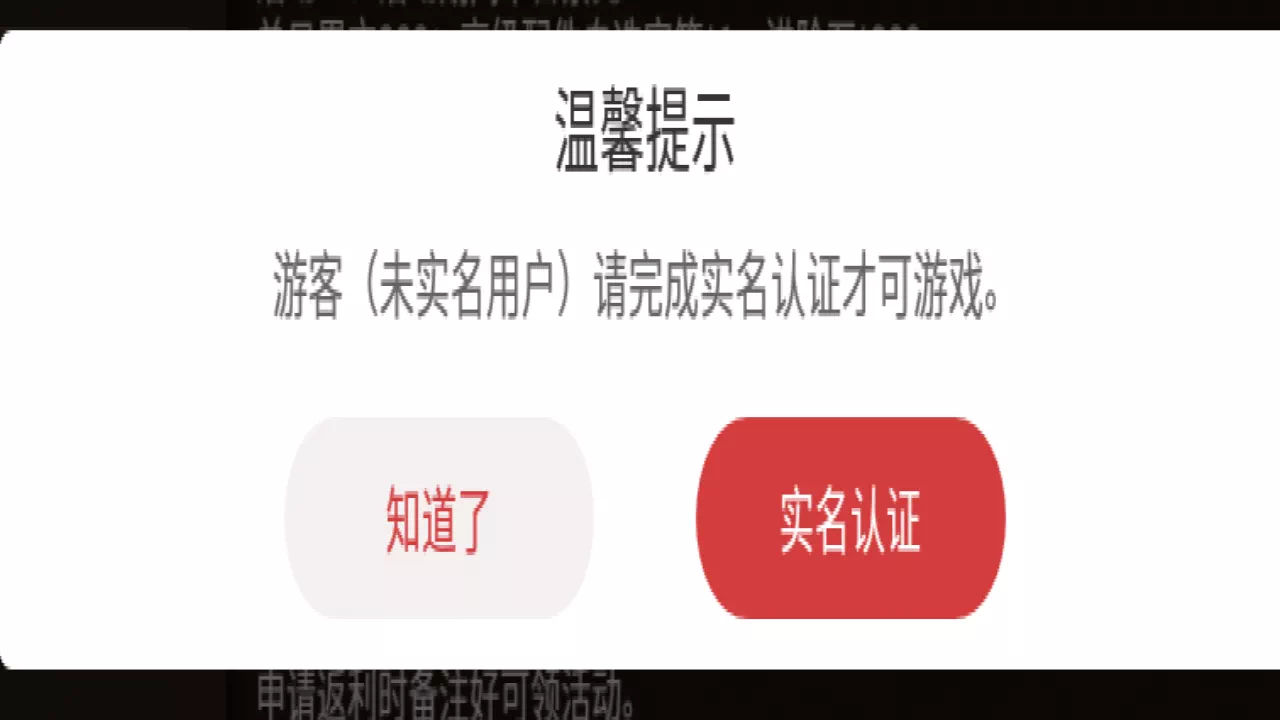How to Register CCPlay Game Account Easily
Well, lately, we have shared some games from CCPlay. It’ll be hard for everyone if they don’t know how to register, right? So, here we will have a quick talk about registering a CCPlay account in 2 different ways.
But before that, how to identify that you are playing a game from CCPlay? Simply check on the splash screen after you open the game, and you’ll see a CCPlay splash screen, just like in the picture below.

Now that you already know that you are playing on CCPlay game let’s talk about registering an account.
Quick Register CCPLay Game Account
If you won’t be bothered by creating a unique username and password, this option seems the best for you. To create a quick account, you can follow these 2 simple steps.
- On the login page, tap the registration on the left side, below the sign-in button.
- After that, you’ll see a new pop-up that shows your login detail containing your username and password. You can copy and save them or tap any button to enter the game.
- There is no 3rd step. You already have your own account, so let’s go to the other option of creating an account in CCPlay.
Register CCPlay Game Account Using Username
Why the title seems that this option has no different than the first option? Although the first option uses a username and password, you can’t write your username and password, making it hard to remember. In that case, we can register using our username and password in this second option.
- To register using your username and password, first, you can tap the right-side option below the login button when you are on the login page.
- After that, you’ll find a registration form. However, you need to input your phone number here, and I won’t do that. So, simply tap on the right-side option to register using a username.
- Now you can input your username and password to register freely. Finally, tap the register button after you fill all of them.
- There is no fourth step. Because here you already have your account.
That was easy, right? But please don’t be too happy too early because you still need something to do before you can play any game from CCPlay. For more info, please read the Questions and Answers below.
Questions and Answer
Do I need to create a new account if I have already played another game from CCPlay before?
No, you don’t. Simply log in to your account, and start playing.
Is Chinese ID required to play in CCPlay?
It’s not required, but so annoying if you don’t input a Chinese ID because you’ll be asked every time you log in.
If you won’t or don’t have a Chinese ID when you see a pop-up like in the above, you can tap the left-side option, and if you want to input a Chinese ID, you can tap the right-side option.
How do I use Chinese ID?
To put use ID, in the previous question about “Is Chinese ID required to play in CCPlay?“, you can choose the right-side option, and you’ll see an ID registration form. You need to fill the first row with Name and the second row with ID.

Can I use the ID from the random ID generator in Google?
Absolutely not. You need a real ID, or you can just ignore it and get this notice every time you login in. However, you may join our discord server if you need an ID because we share some IDs to play there.
I Got Dual Account After Login

If you mean dual account like on the image above, it’s because you already played other games with CCPlay before. You can log in using your old account (if you remember the credential) or login to your new account. There is nothing different.
Got Another Question?
Feel free to comment on this article, ask on our Discord or Facebook. But if you are ready to try this guide, you can download our latest game from the Download page.