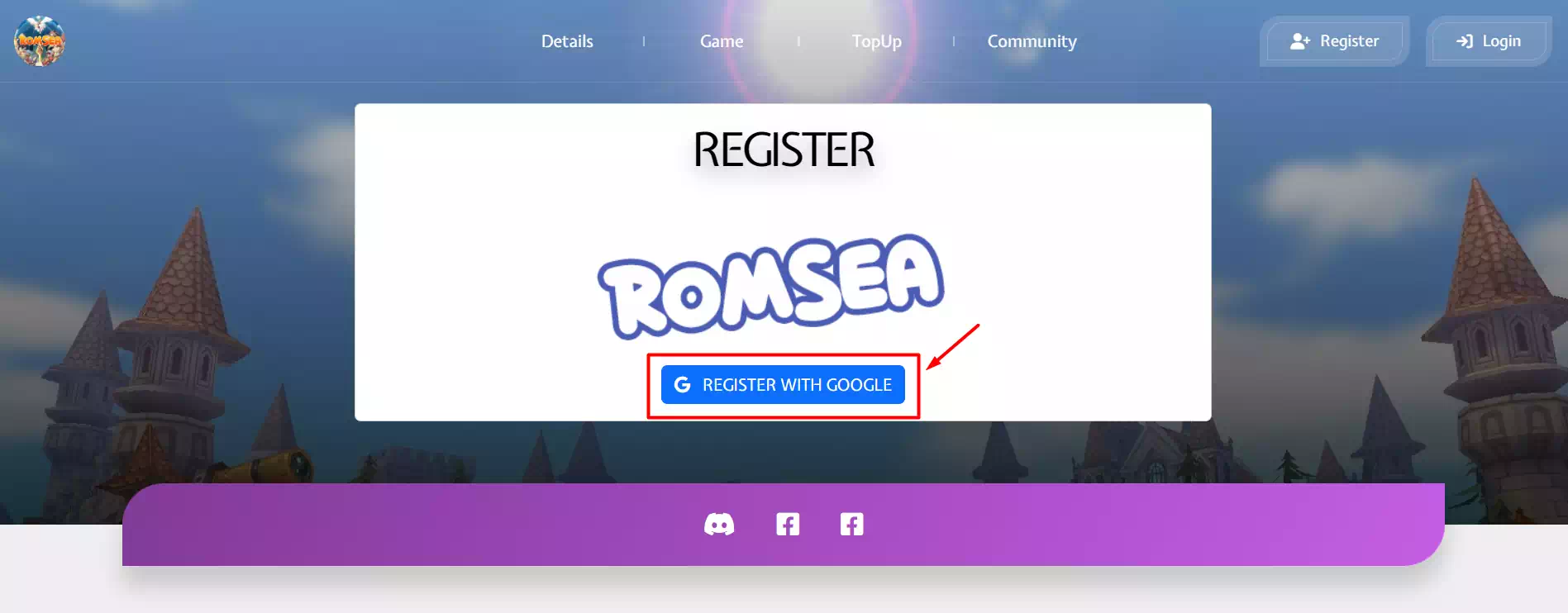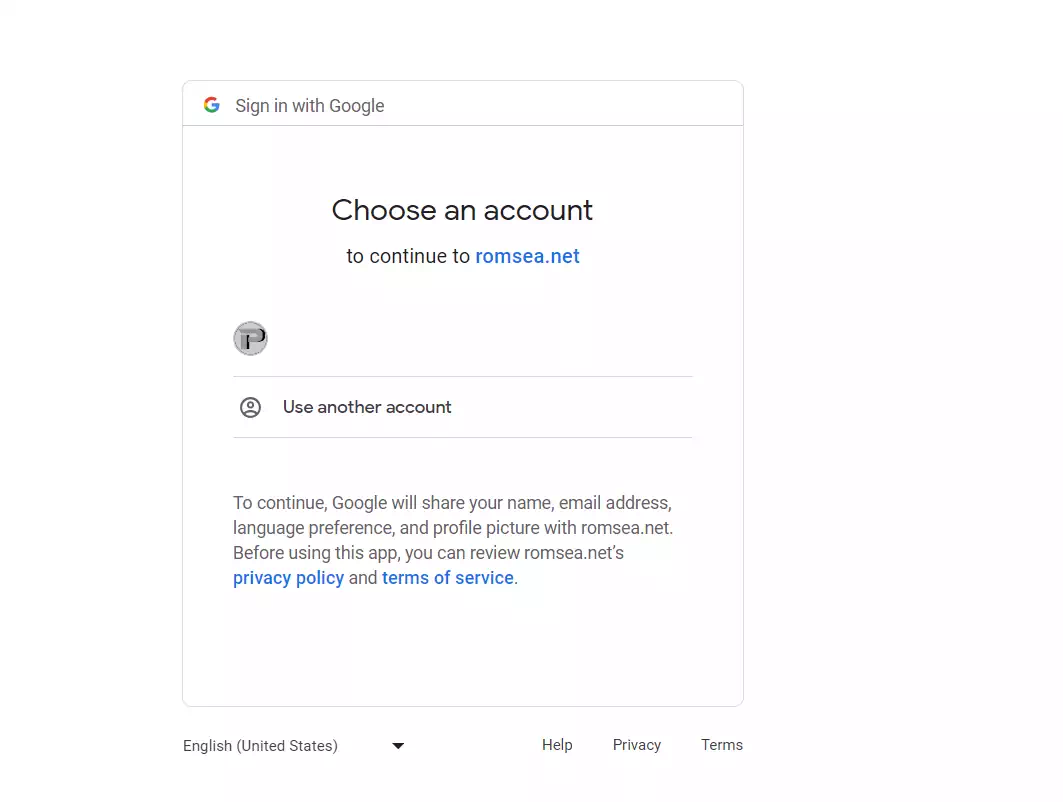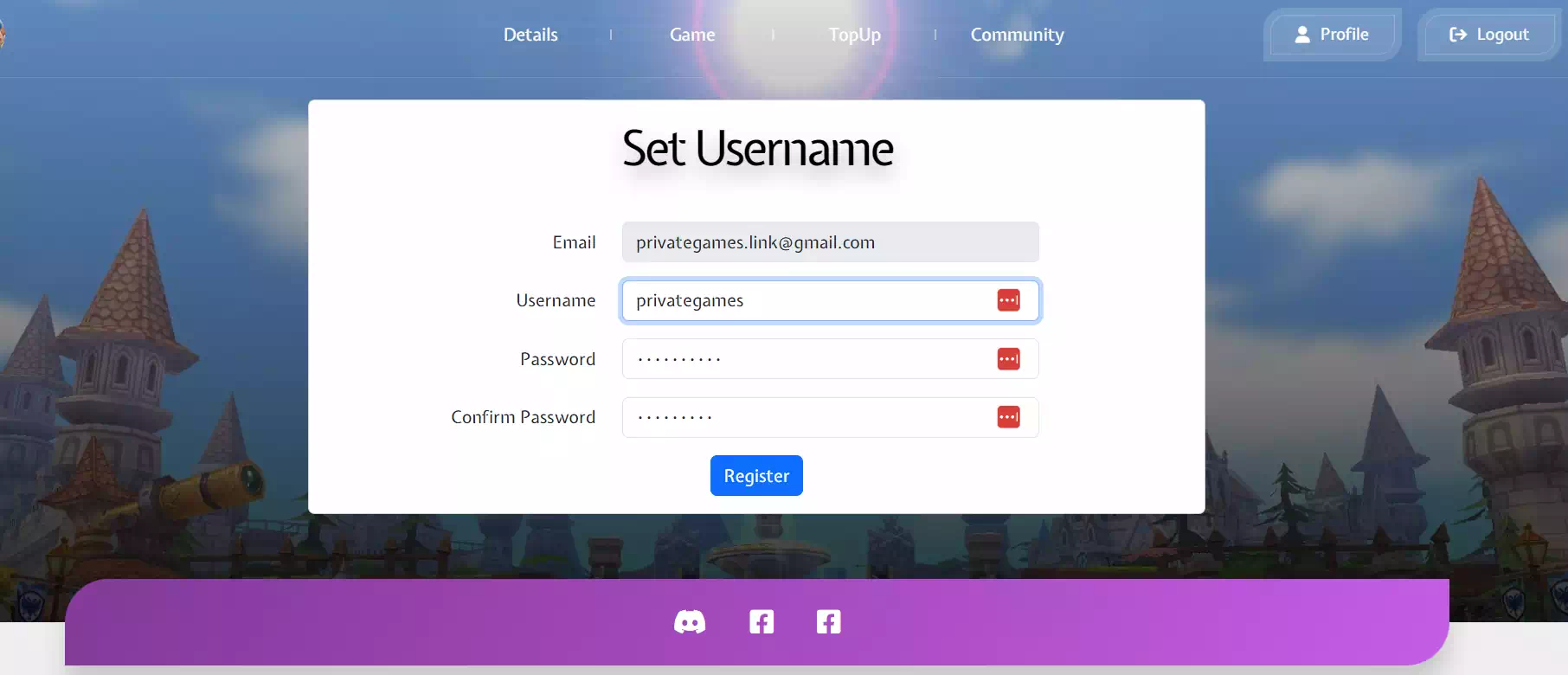Login to save your favorite games and write a review! learn more
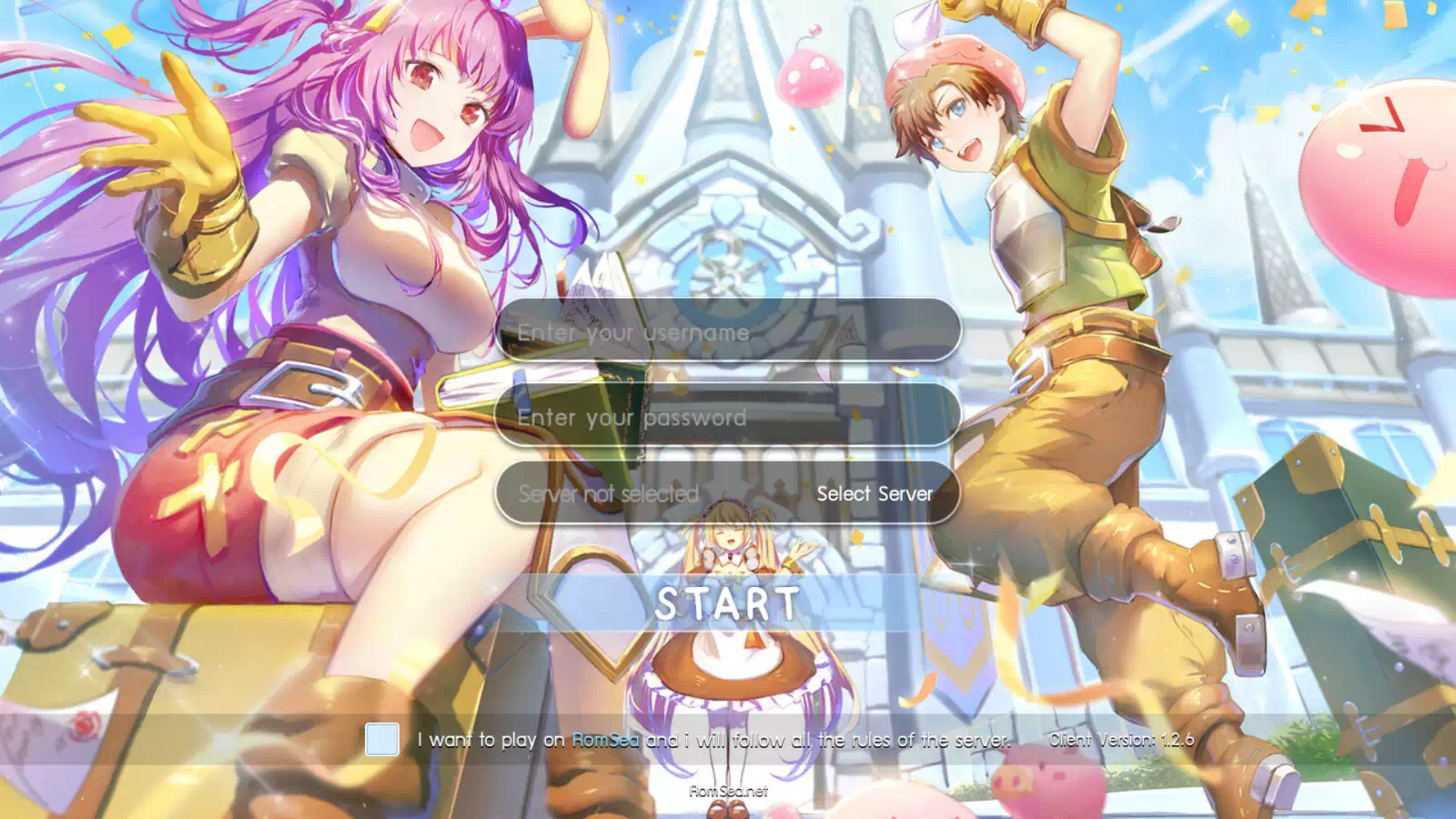
How to Register ROM SEA Private Server
Going to play ROM SEA Private Server, but still don’t know how and where to register?
Here we will talk about how to register that game easily, so you can play and enjoy the game.
Before that, make sure you’ve download the latest version of ROM SEA Private Server from [HERE]
How to Register ROM SEA Private Server
To register, you need to have a Google Account. If you already have one, then you can follow this guide
- If you already has a Google Account, then you can [Go Here] to register an account
- On the register page, click or tap the “Register with Google” button
- Now Choose one of your Google Account to register
- After choosing an account, you should be redirected to registration page, then fill the username and password you want to use. Please note that this username and password should different from your Google username and password.
- Now your account is set, and you’re ready to play the game.
That’s how you can register ROM SEA.
Again, if you still don’t have the game, you can download it [HERE]
Please login to post a comment.