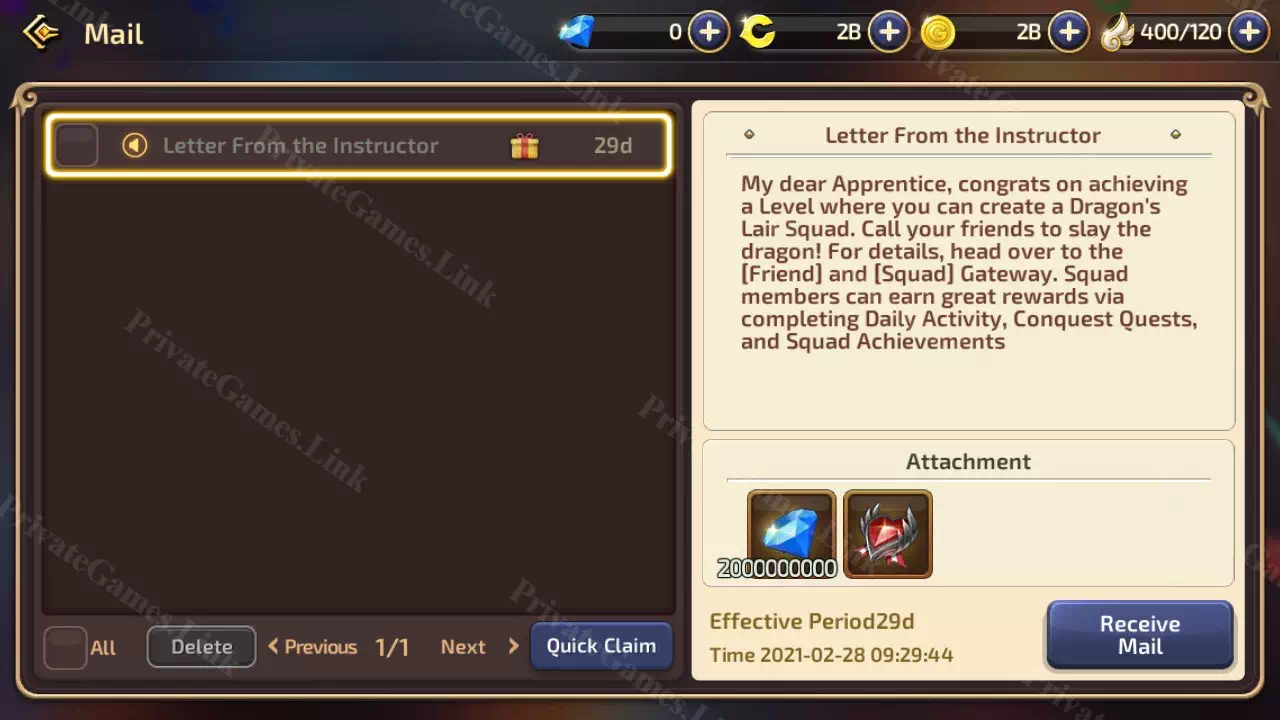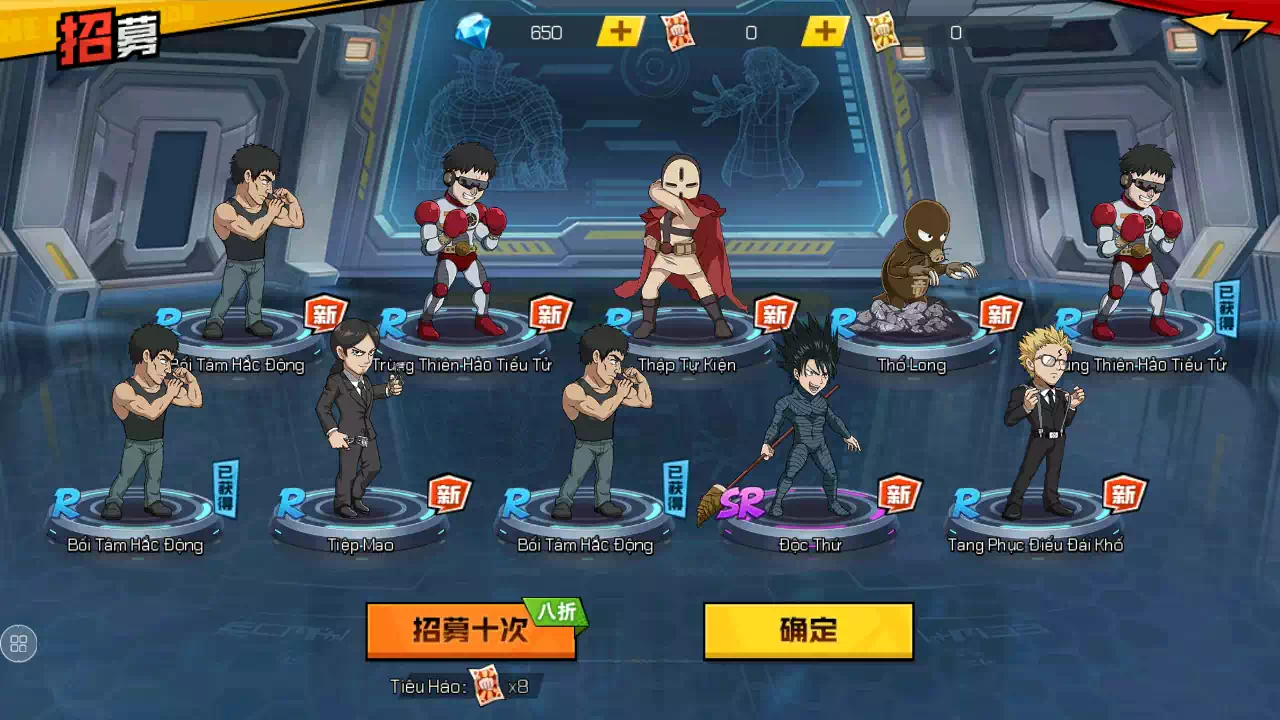Just hearing the name is enough for captains to understand the “attractiveness” of “wars” between pirates, right??
Nami will take you on a new exciting adventure, accompanying the Five Emperors and familiar characters from ONE PIECE who are exclusive HEROs with completely new, uptrend power upgrades!
FIVE EMPERORS BATTLE is a game adapted from ONE PIECE, a tactical card genre that requires the captain’s flexibility and ingenious improvisation to climb ranks, PVP,… Besides, there is a system of hundreds of Hero SS, SS+ Drawn in super beautiful Chibi form, it certainly brings an extremely attractive experience to players.
Five Emperors Battle Private Server Features
- Free 200.000 Diamonds
- Free SS Pirates of Your Choices
- Free SS+ ACE (Fire Fist) on the first login
- Free VIP 20
- Free Gacha Key
- Free Diamonds Voucher
- Free Purple Coupon
- Free Gift Codes
- Easy to Get SS Pirates
- Regular update of new pirates
- Beautiful graphics
- 100++ HERO
- Log in for 3 days to receive General SS Kid (New World)
- Login 7 days of super cool SS Yamato (Wano)
- Complete 7-days login event to get SS Pirates
- Switch between 30 and 60 FPS
- Many more features in-game
Notes
- Please read this Guide to register an account: How to Register Five Emperors Battle Accounts
- Feel free to join our discord and find guildmate or friend to play with!
- The features of Five Emperors Battle Private Server listed above is features when this game first time shared at PrivateGames.Link.
Social Links
If you wish to join Five Emperors Battles social media, you can visit these links
You must log in to submit a review.