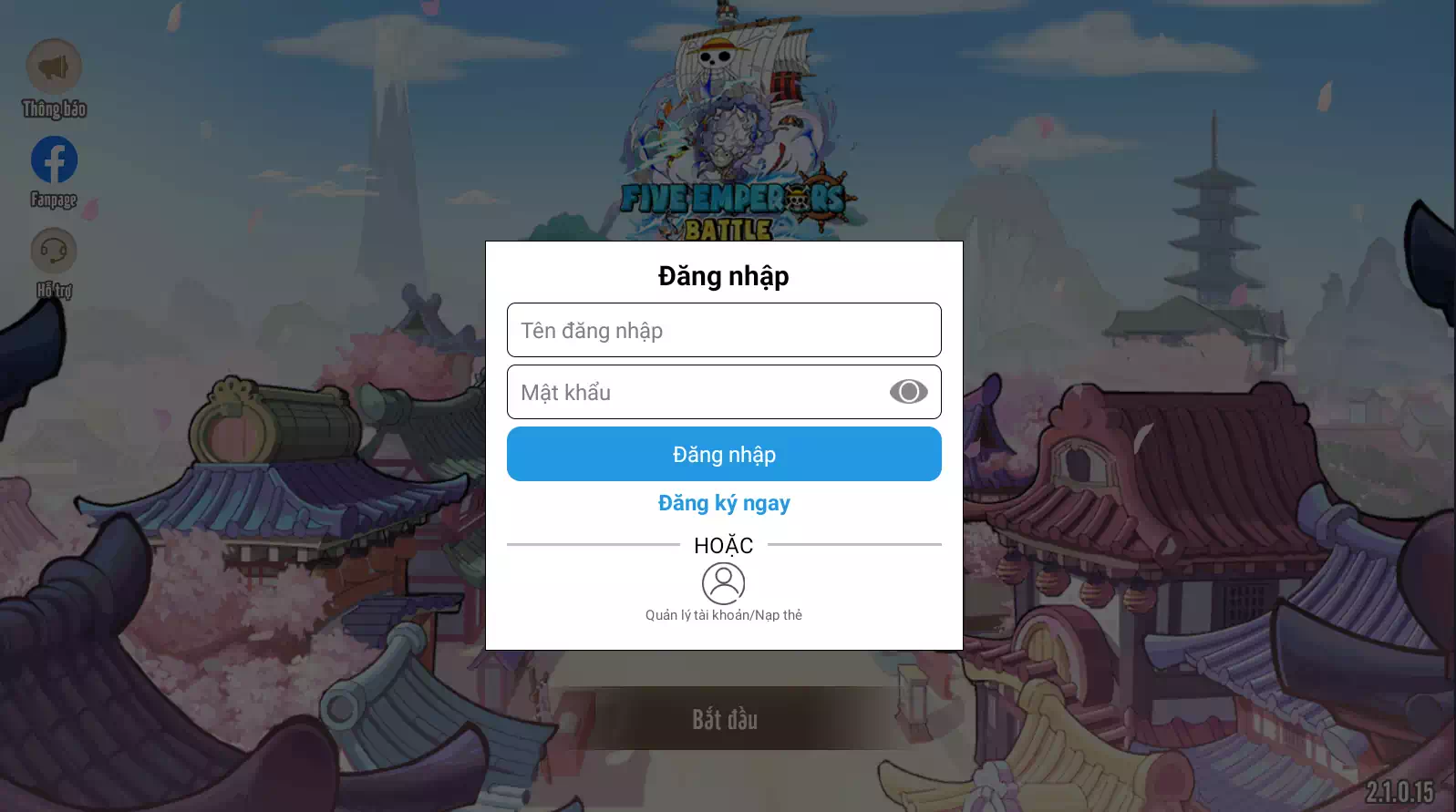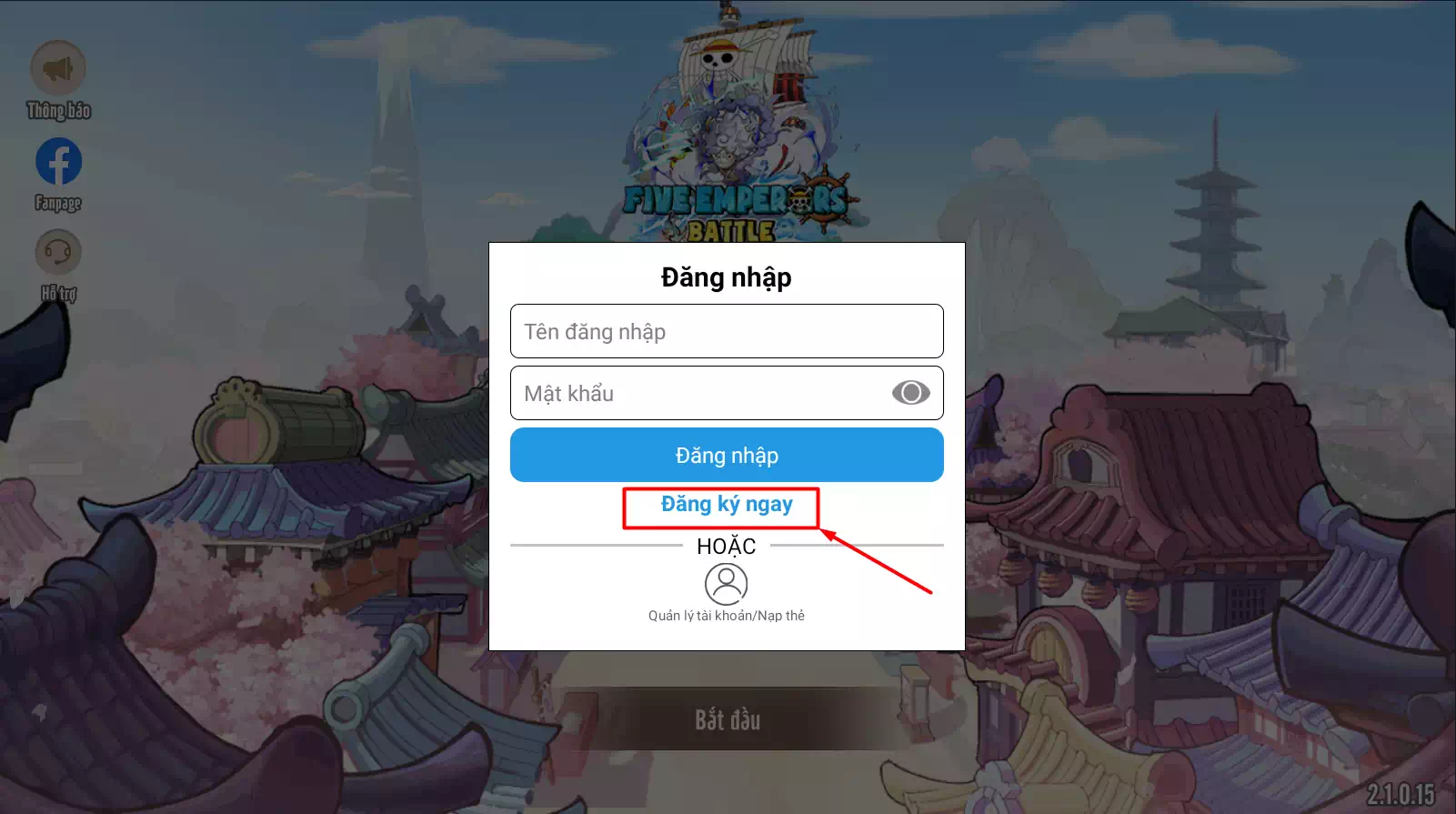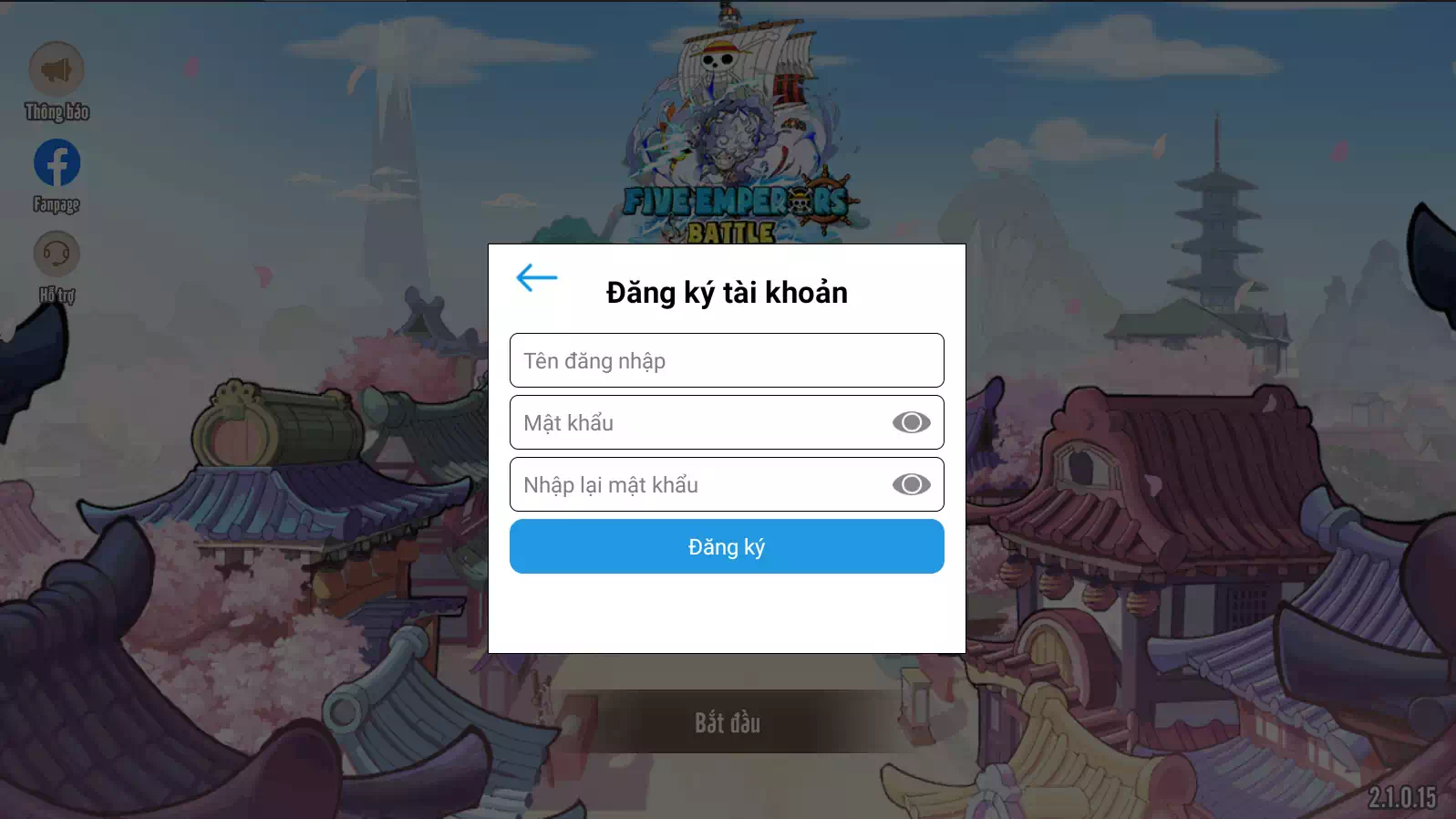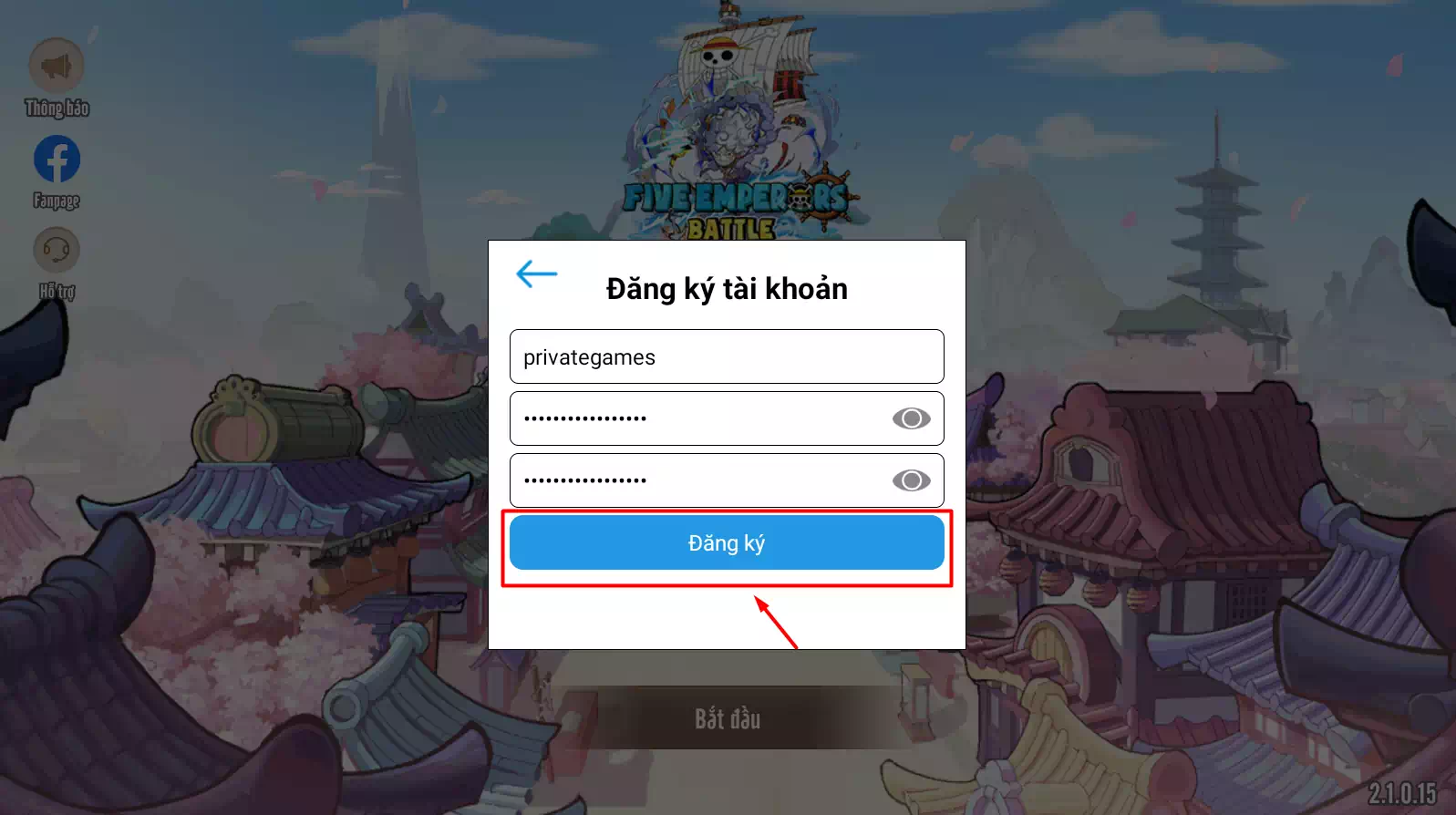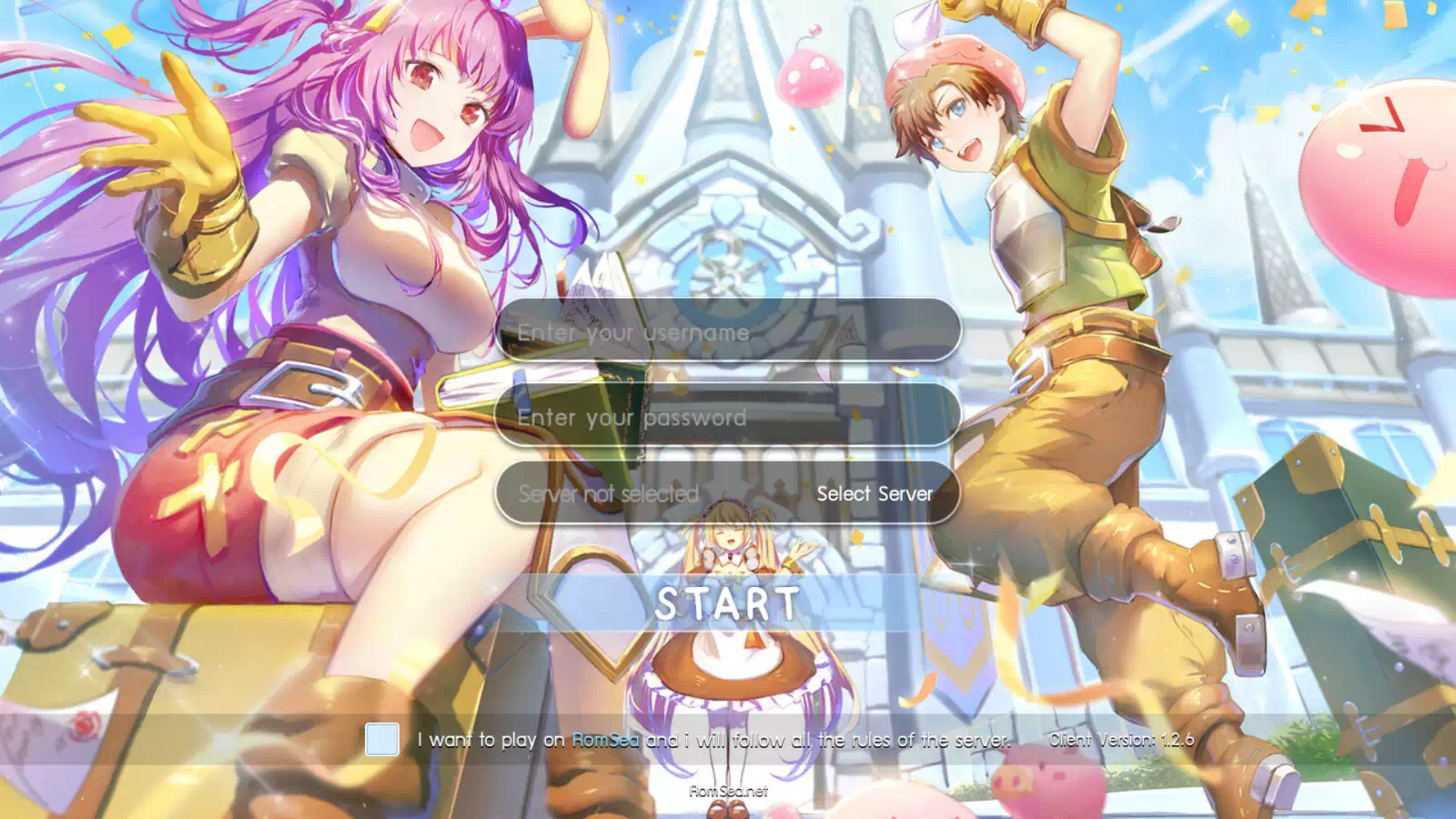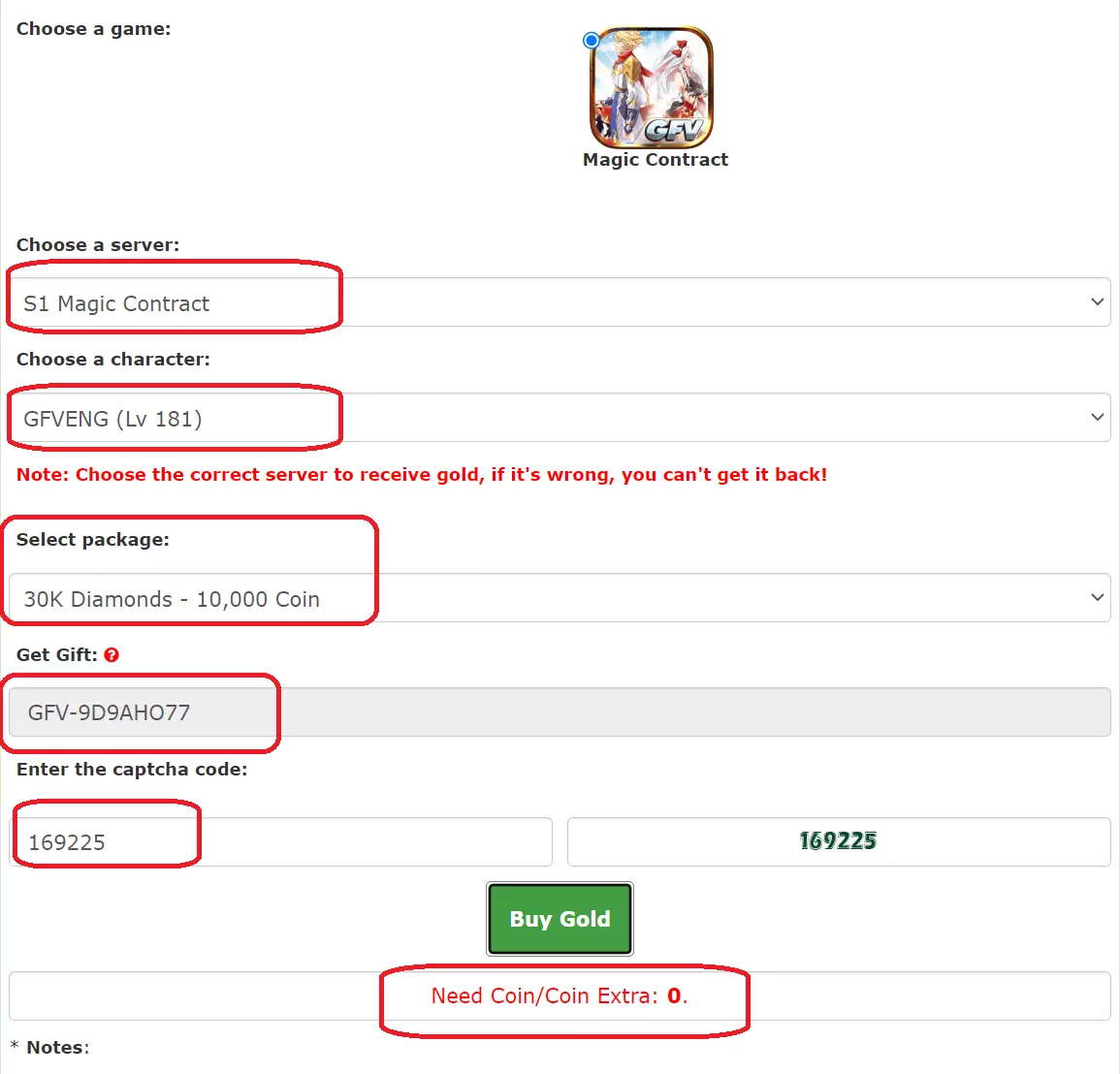Looking for a way to register the Five Emperors Battle account before start playing? Here we will talk abount how to register Five Emperors Battle.
But before that, make sure you’ve download and install the game. If you still don’t have the game, you can download it here: Download Five Emperors Battle Private Server.
Now than you’ve already install the game, then you can process to registering an account.
How to Register Five Emperors Battle Accounts
Here’s quick steps to register an account.
- Open the game you’ve install on your device, then you’ll see the login options
- Now you can start registering an account by tapping on “Đăng ký ngay” to open the register form
- Fill in the details
Tên đăng nhập: Your username (at least 8 characters)
Mật khẩu: Your password (can’t use username as password. At least 8 characters)
Nhập lại mật khẩu: Repeat your password - After you fill up the form, then you can register by tapping on Đăng ký button
- Now you’re ready to play
That’s a few steps to register Five Emperors Battle Accounts.
Once again, if you still don’t have the game, you can download it here: Download Five Emperors Battle Private Server