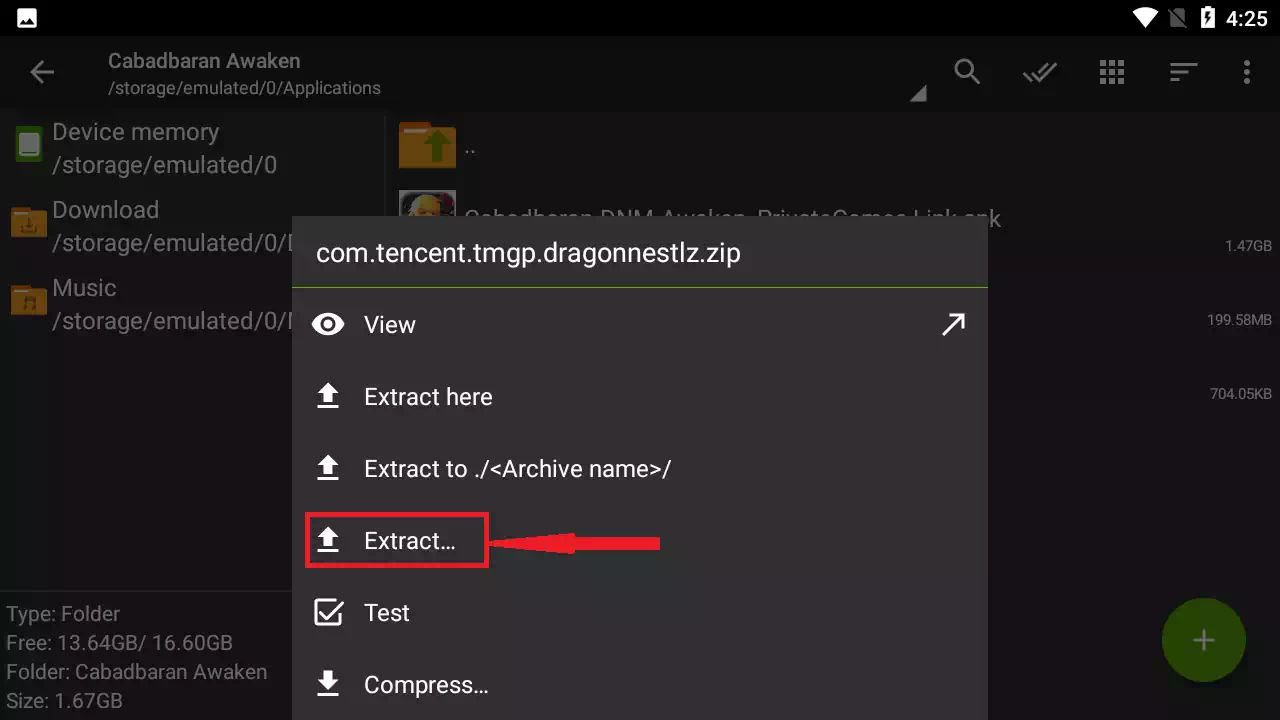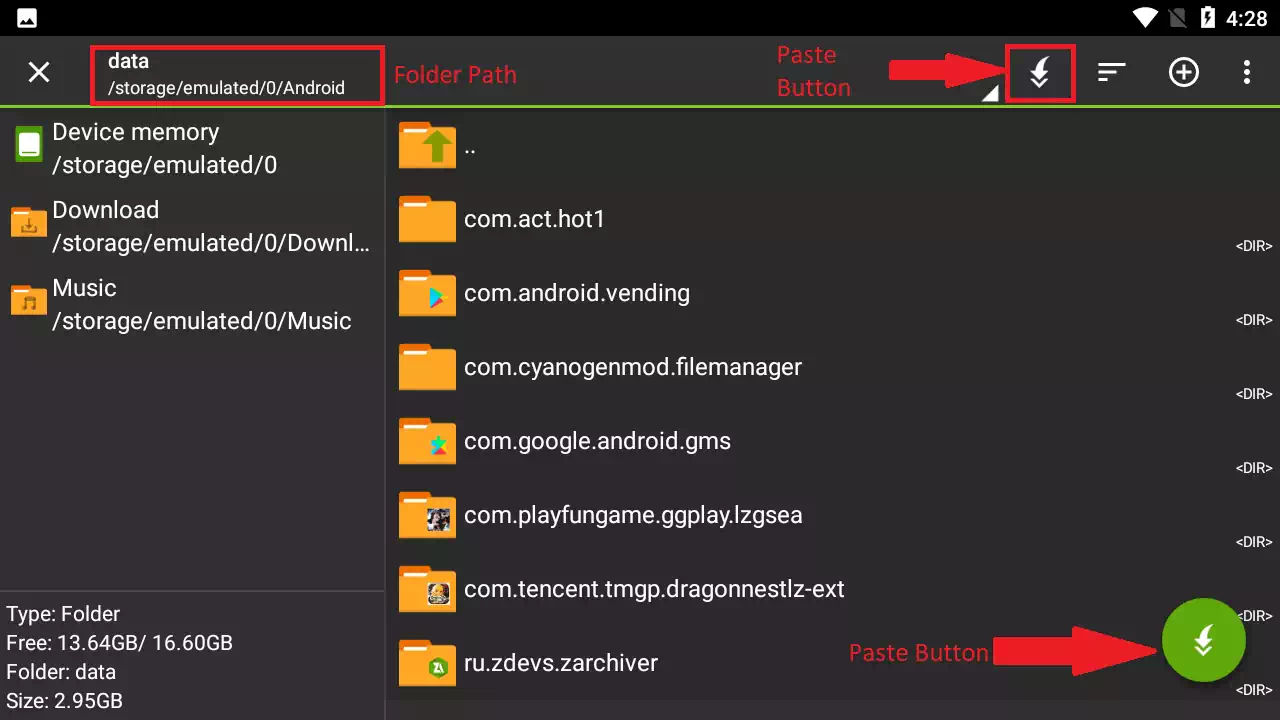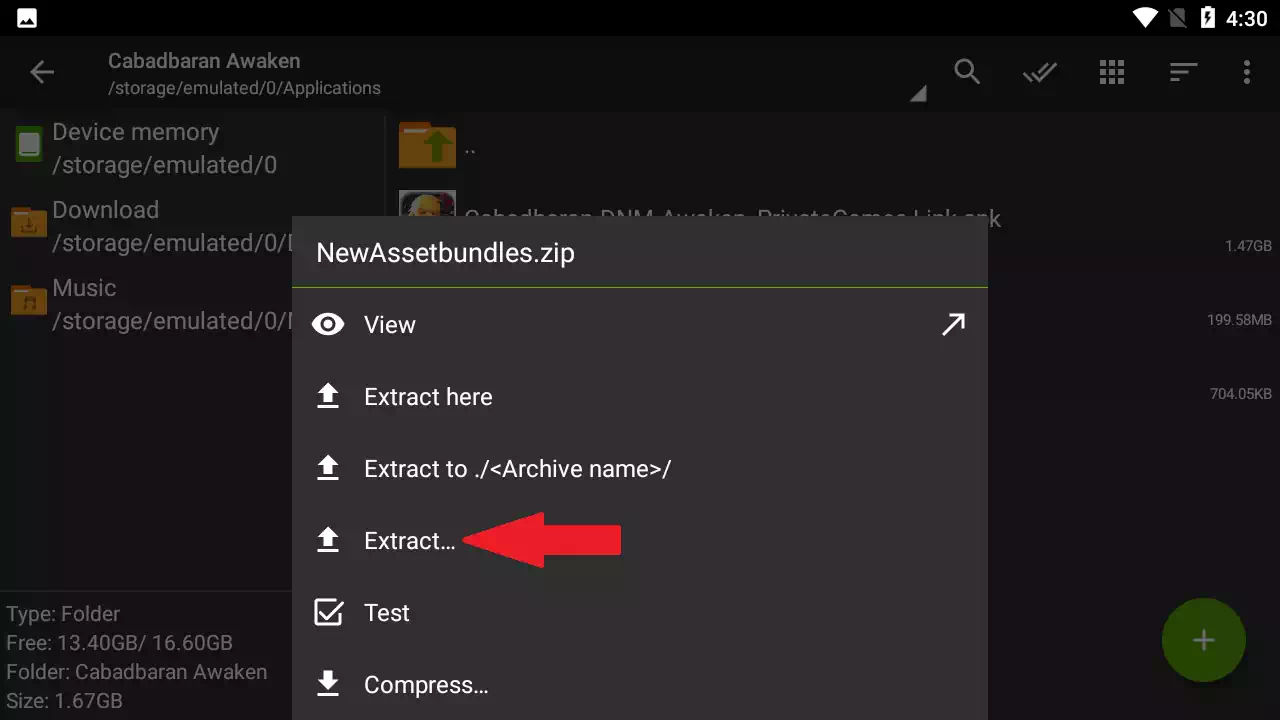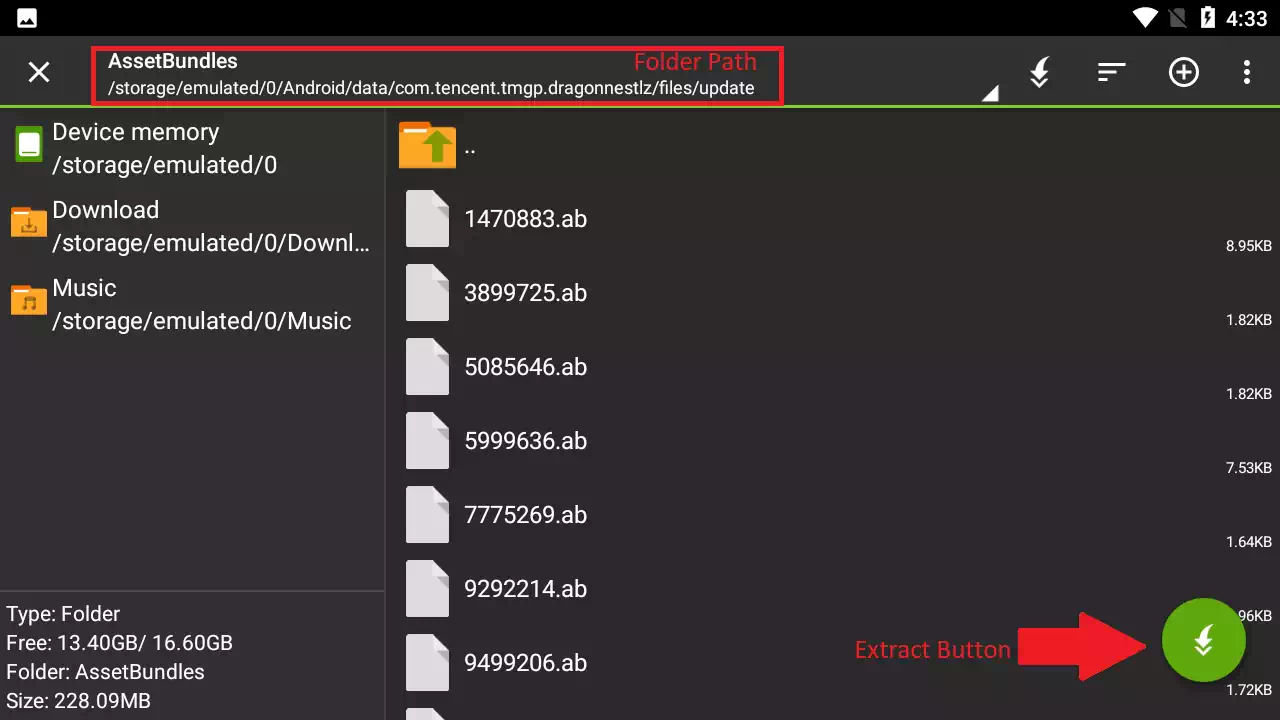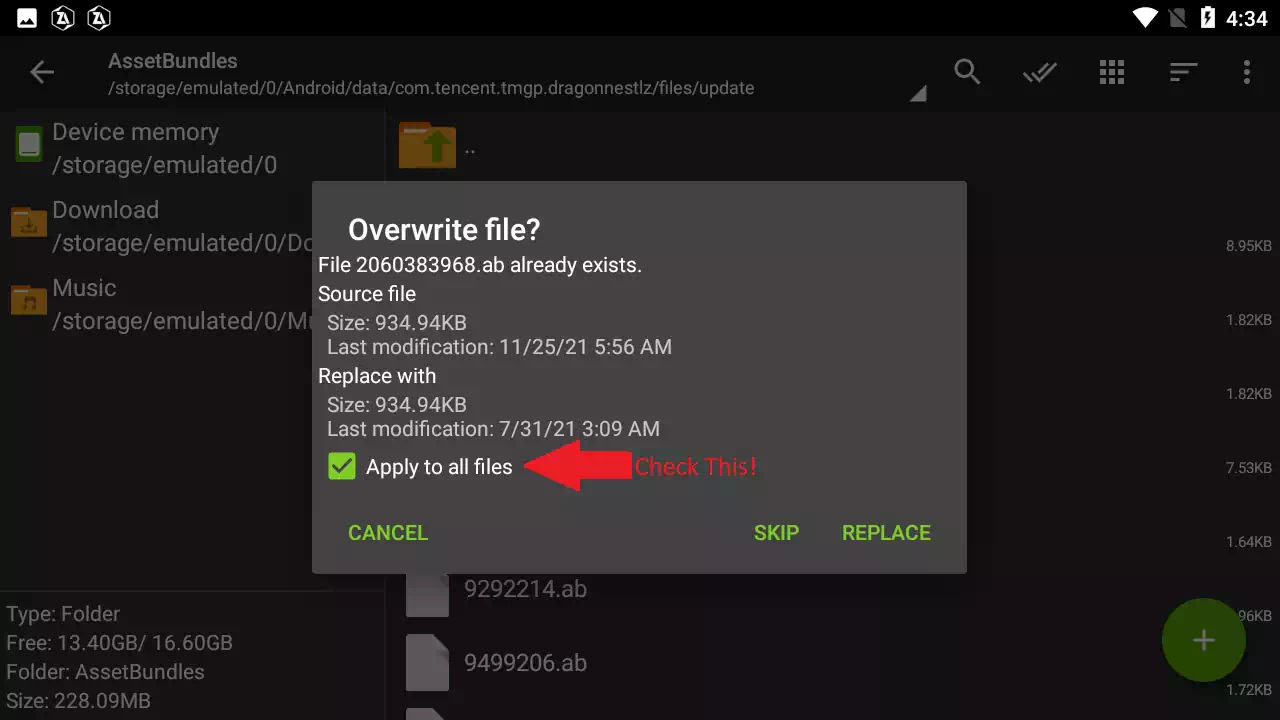Login to save your favorite games and write a review! learn more

How to install Cabadbaran DNM Awaken Private Server
Without further ado, in this article you will learn how to install cabadbaran dnm awaken private server just in case you don’t know how to install it.
Before installing, make sure you have downloaded the APK file and ZIP data which you can download here: https://privategames.link/download/cabadbaran-dnm-awaken/
Once you have all the apk and zipped data, you will need another app to extract the ZIP file, in this case I will use ZArchiver. You can download it here: https://play.google.com/store/apps/details?id=ru.zdevs.zarchiver.
Once you have all the files you need, let’s get started with installing the game.
How to install Cabadbaran DNM Awaken Private Server
- first of all, open your ZArchiver and locate where you save all the files needed, then install the APK you’ve downloaded. Make sure you have enough storage to install this app. since this app size is quite big, it will take a while to staging and install. Just wait until it’s finished.
- After installation finished, you can see notification that app successfully installed. If you get error notice, make sure you have enough storage space and don’t have other DNM awaken in your phone!
- After the installation completed, now tap com.tencent.tmgp.dragonnestlz.zip file, and choose Extract…
- Navigate to Device Memory, then open folder
Android/Data/by tapping drop button on the top-right corner, or on the bottom one. - After extract process complete, back to the folder where you save all the data, then tap NewAssetbundles.zip and choose Extract…
- Now navigate to
Android/Data/com.tencent.tmgp.dragonnestlz/files/update/AssetBundles/ - If you get overwrite warning, just tap on Apply to all files and then replace.
- Now you’ve successfully install Cabadbaran DNM Awaken Private Server and ready to play.
Still have problem? don’t hesitate to comment here, or contact join our discord here: https://discord.gg/dtdesu3
Please login to post a comment.