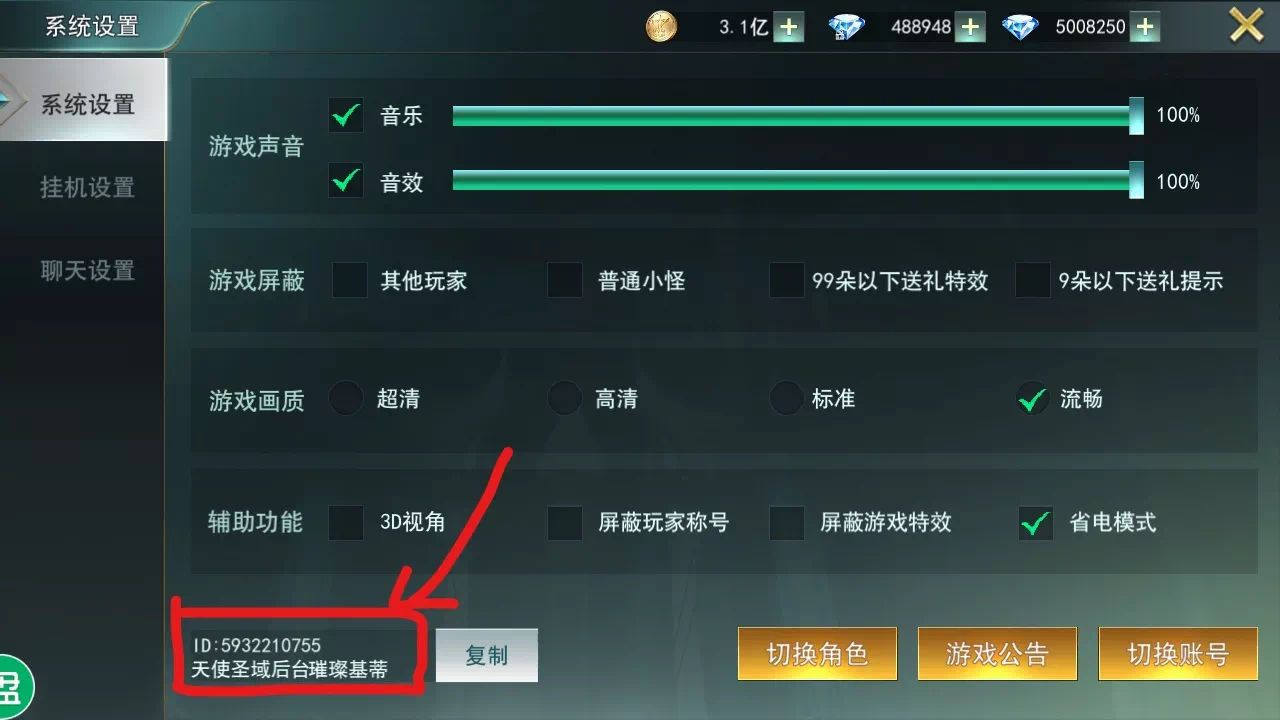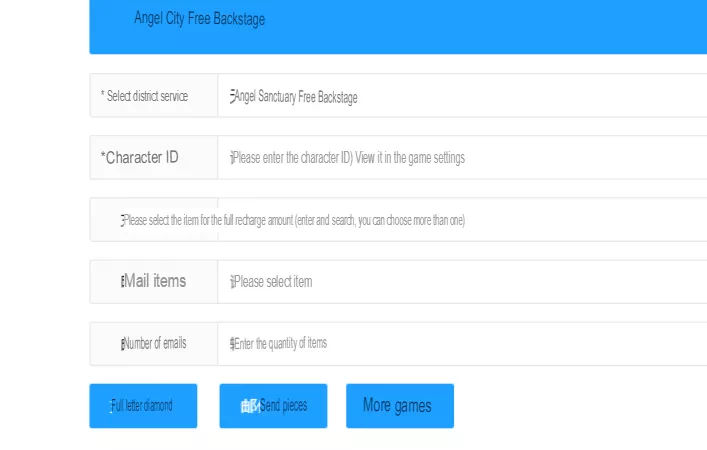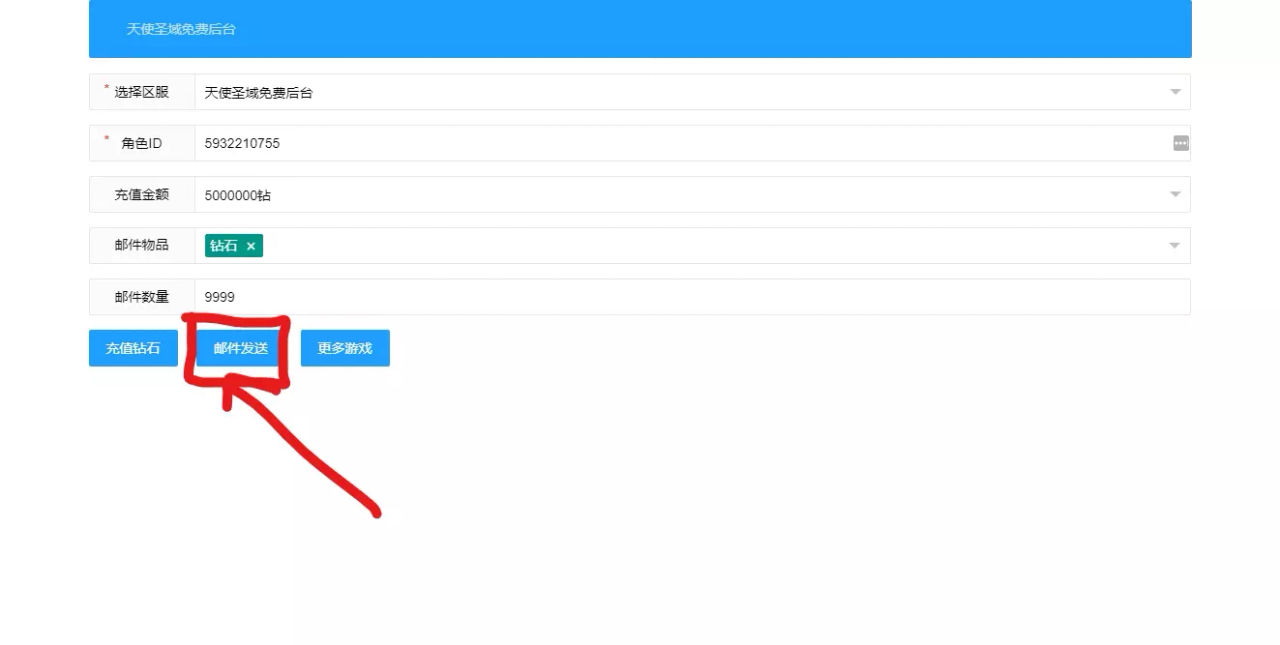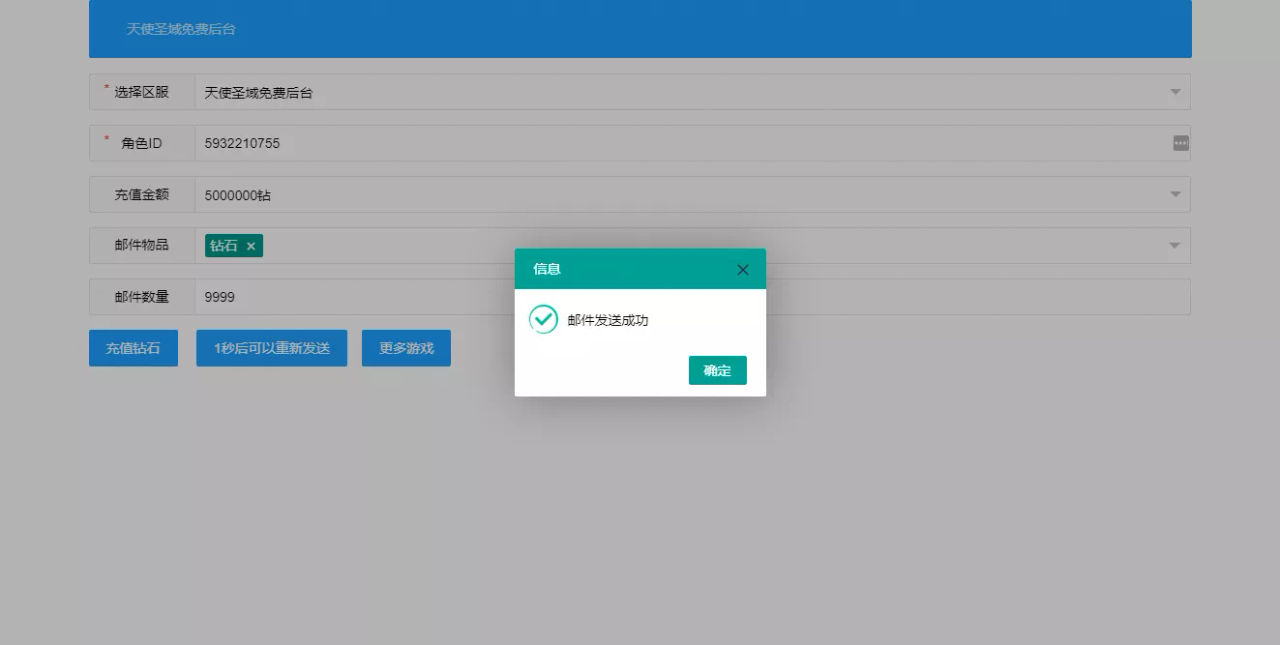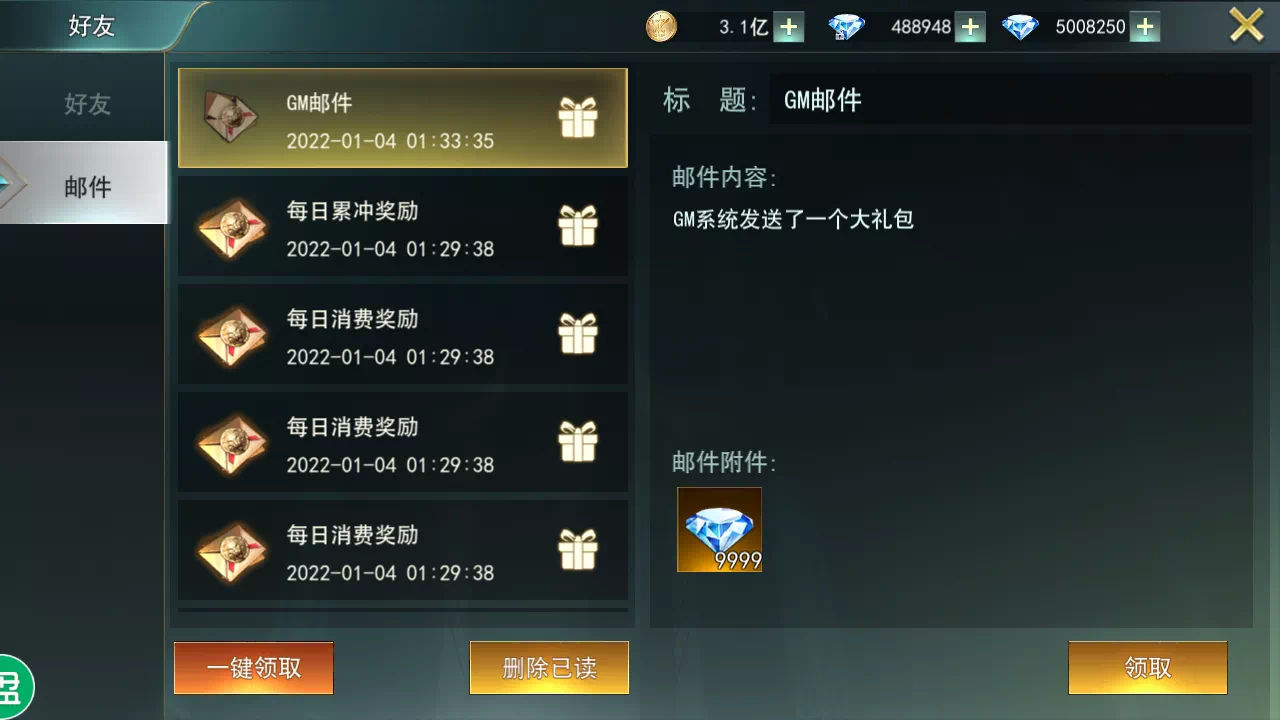Login to save your favorite games and write a review! learn more
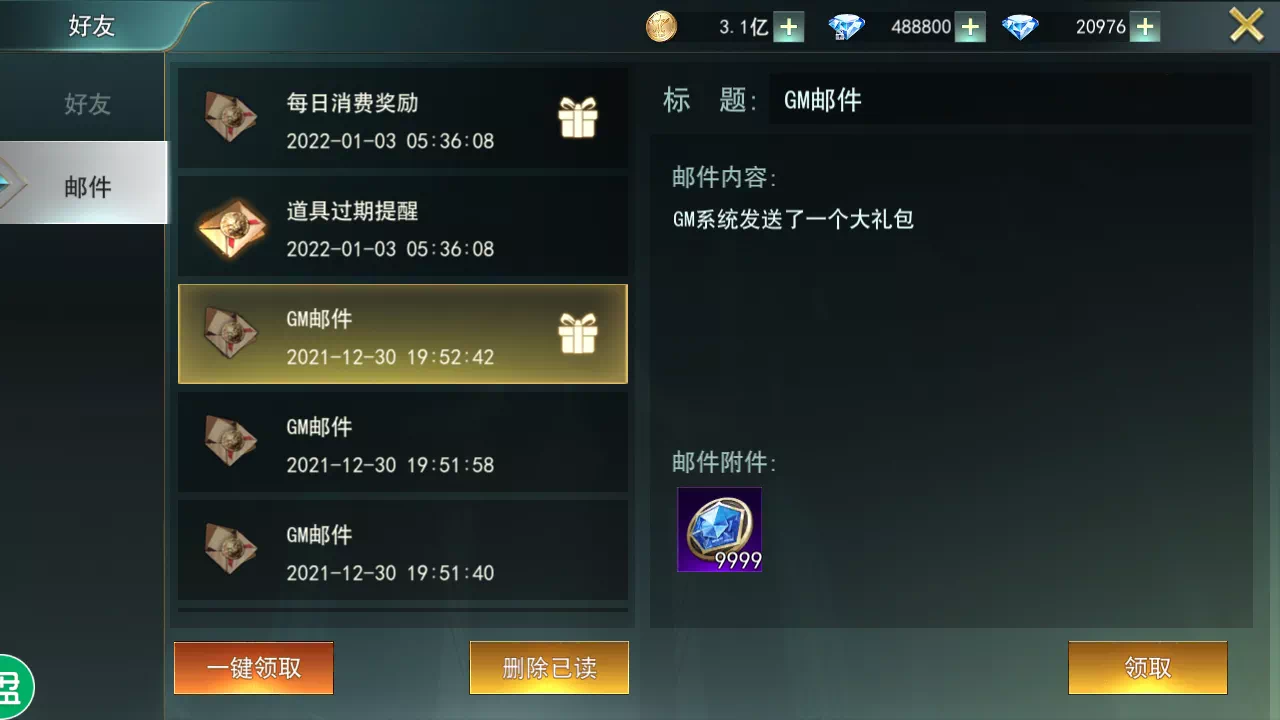
How to Use Angels Realm Private Server GM Tool
OK, without further ado, let’s get straight to the point on how to use Angels Realm Private Server GM tools. but first, if you still don’t have an Angels Realm Private server, you can download it here: https://privategames.link/download/angels-realm-фэнтези-mmorpg/, then if you don’t know how to register an account, you can read about it here: https://privategames.link/how-to-register-angels-realm-private-server/22/
Step-by-Step Using Angels Realm Private Server GM Tool
WARNING: USE THE GM TOOL TO YOUR NEEDS. DO NOT USE RECKLESSLY OR THIS FEATURE WILL BE REMOVED!
- First of all, open Angels Realm Private Server and go to settings.
- On the settings page, you can find your game ID, so just copy it.
- Now you just need to go to the GM tools page here: [Angels Realm GM Tool]
- Fill in all the available fields, and after all the fields are filled in, you just need to click the sumbit button in the middle.
- After success, you will see a pop-up that the process was successful.
- Reopen your game, and check your message, then there you will get the item you selected through the GM tool page.
Although this tool can give you unlimited resources, remember not to use the tool recklessly, or maybe they will remove the GM feature because it is considered a burden on the server after you use it recklessly.
Please login to post a comment.