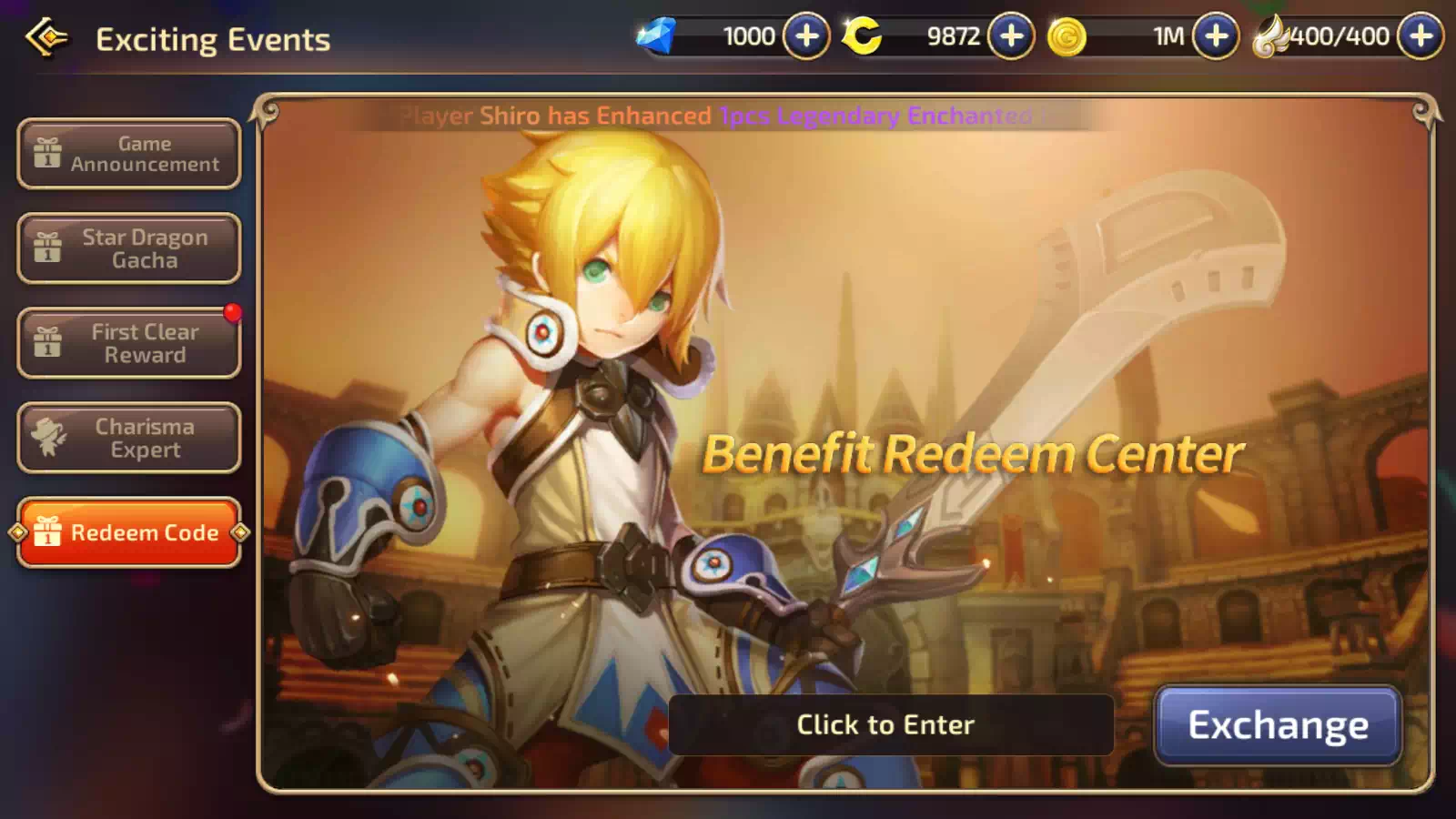Let’s join AkiraWar MuMobile. Join Akirawar, one of the best MMORPG games ever! The latest wings and outfits have been prepared to easily cool your character. The newest outfit that you may never have imagined is available here. What are you waiting for? Join now!
AkiraWar MuMobile Private Server Features
- Drop of diamonds without lock x5
- Diamonds for every 2 min (Online) 3000
- Crazy week ticket drop x5
- Items t8 mounts equipment in Epic Chest
- Items t11 in Epic Chest
- Roulette active throughout the event
- Exp increased x10
- Free Giftcode
- More you’ll know when playing.
- Feel free to join our discord and find guildmate or friend to play with!
- The features of AkiraWar MuMobile Private Server listed above is features when this game first time shared at PrivateGames.Link.
You must log in to submit a review.