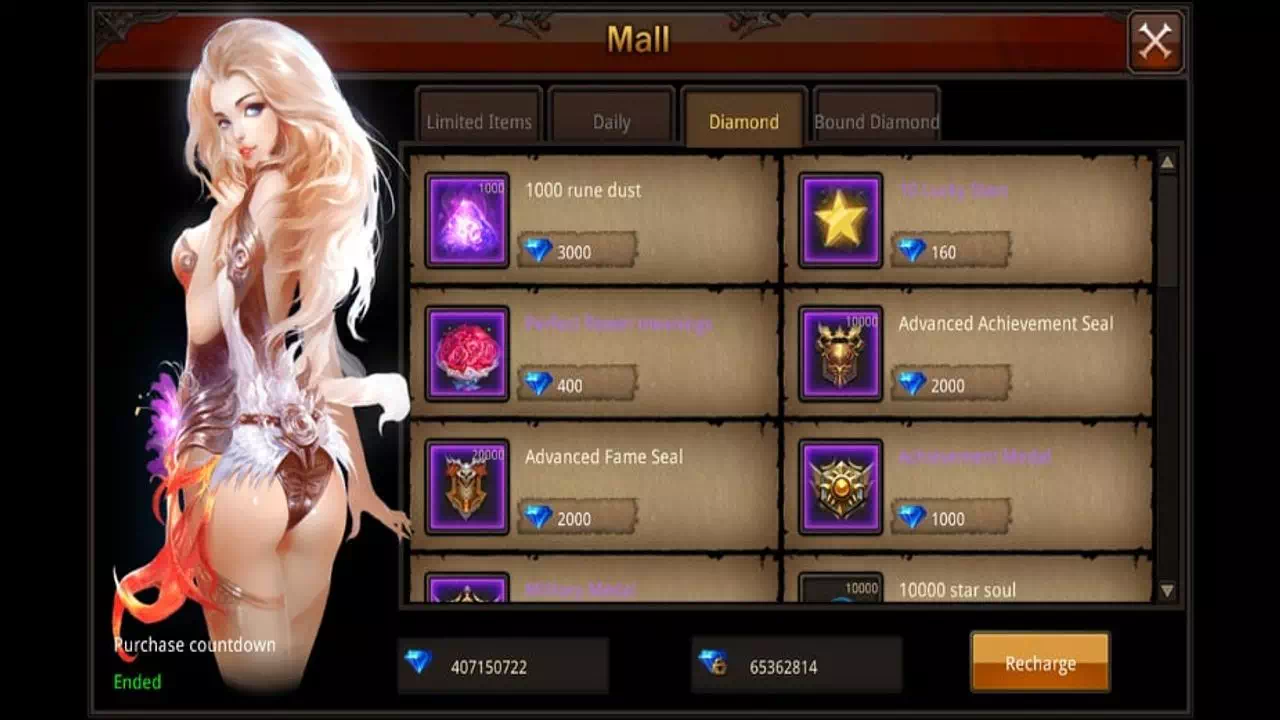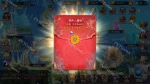The brand new MMORPG Conqueror Dragon Nest M Private Server is available to play with tons of amazing features! Login and instantly get 100 Million+ Battle Power! No more worry about being newbie, all gears and equipment are yours! Challange the boss to boost more power!
Conqueror DNM PH Private Server Features
- Newbie instantly get 100M+ BP,
- Free 1.8 Billion Diamonds, Dragon Coins, Golds (Free refill),
- Free 3-Piece Pure Angel Wings Set,
- Free Baylor Nica Costume,
- Free Full Set Equip Cerberus (Extreme High BP),
- Free Level 12 JADE (All type, 10 pcs each),
- Free Heraldy Fix stats (+2000 Final DMG each),
- Free Grade 4 different Lendary fairy (25pcs each),
- Free Dragon Ware 115 Box,
- Free Mount Pegasus,
- Free Tittle,
- Instant level 130 by eating chocolate,
- More Features and Event.
- Join Conqueror DNM PH Discord server to refill your diamonds!
- Feel free to join our discord and find guildmate or friend to play with!
- The features of Conqueror DNM PH Private Server listed above is features when this game first time shared at PrivateGames.Link.
You must log in to submit a review.