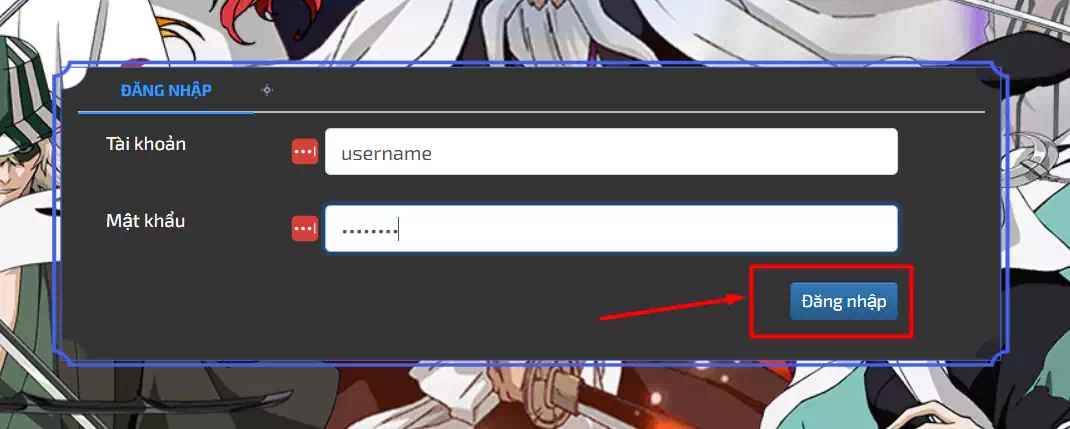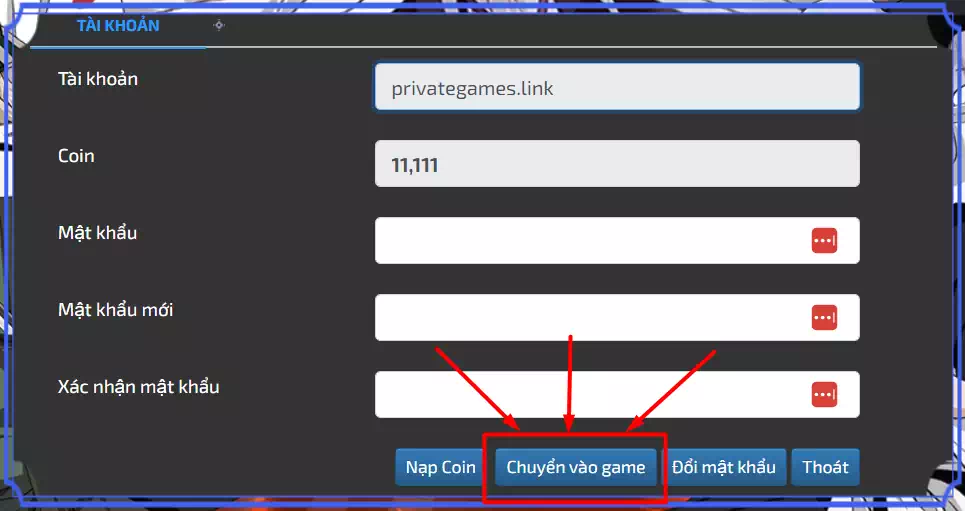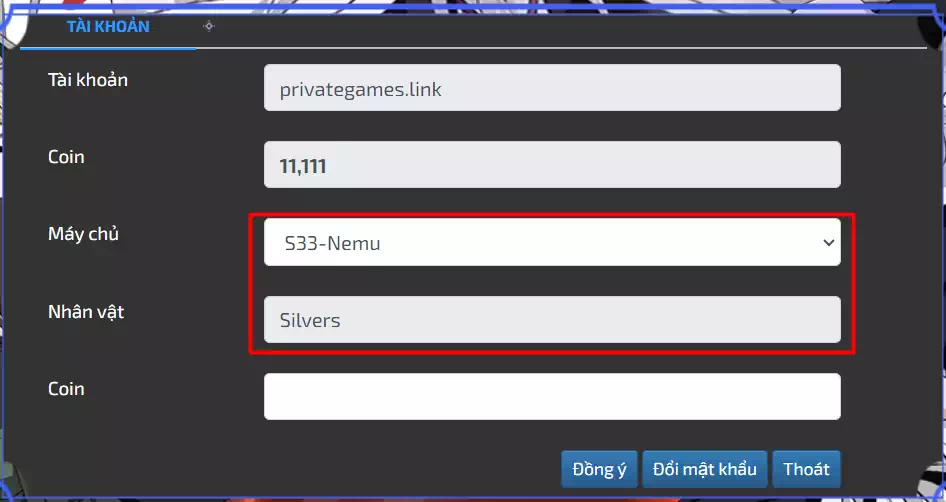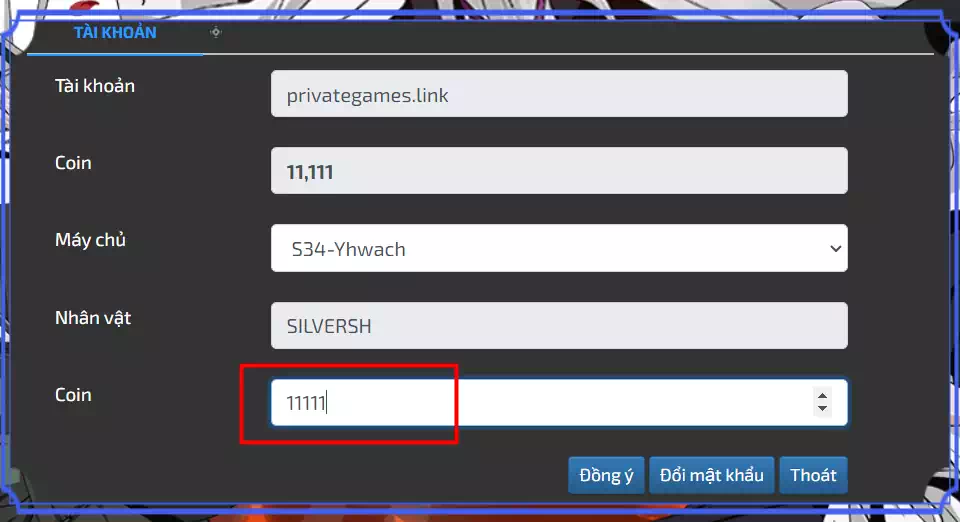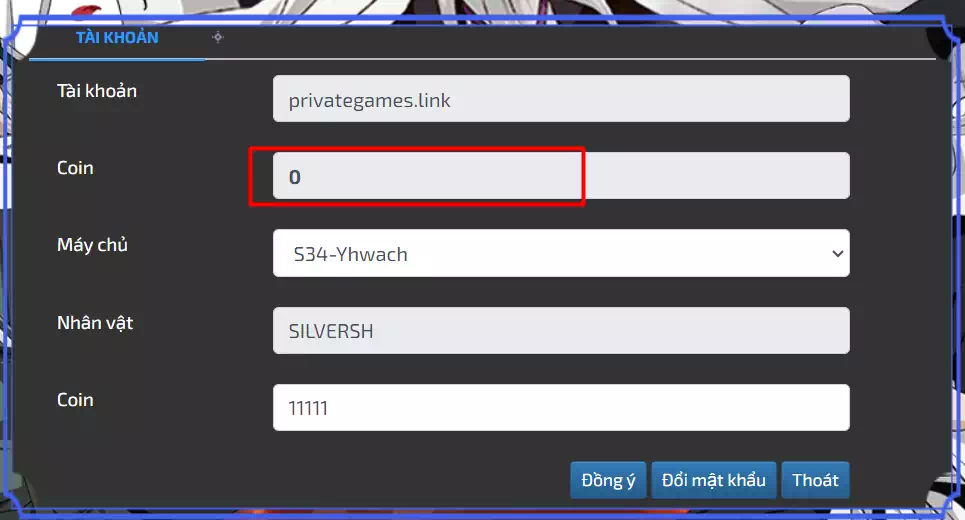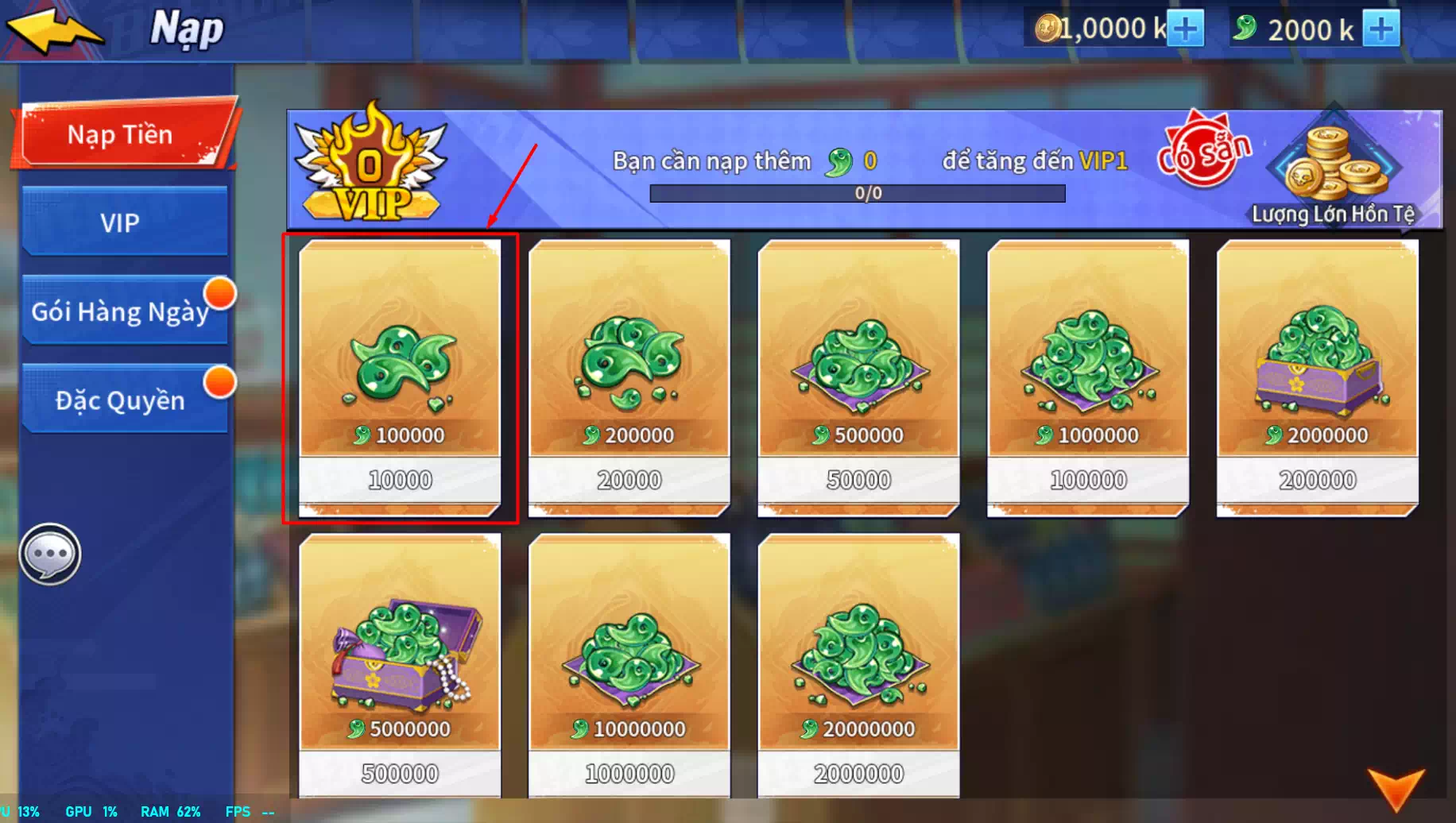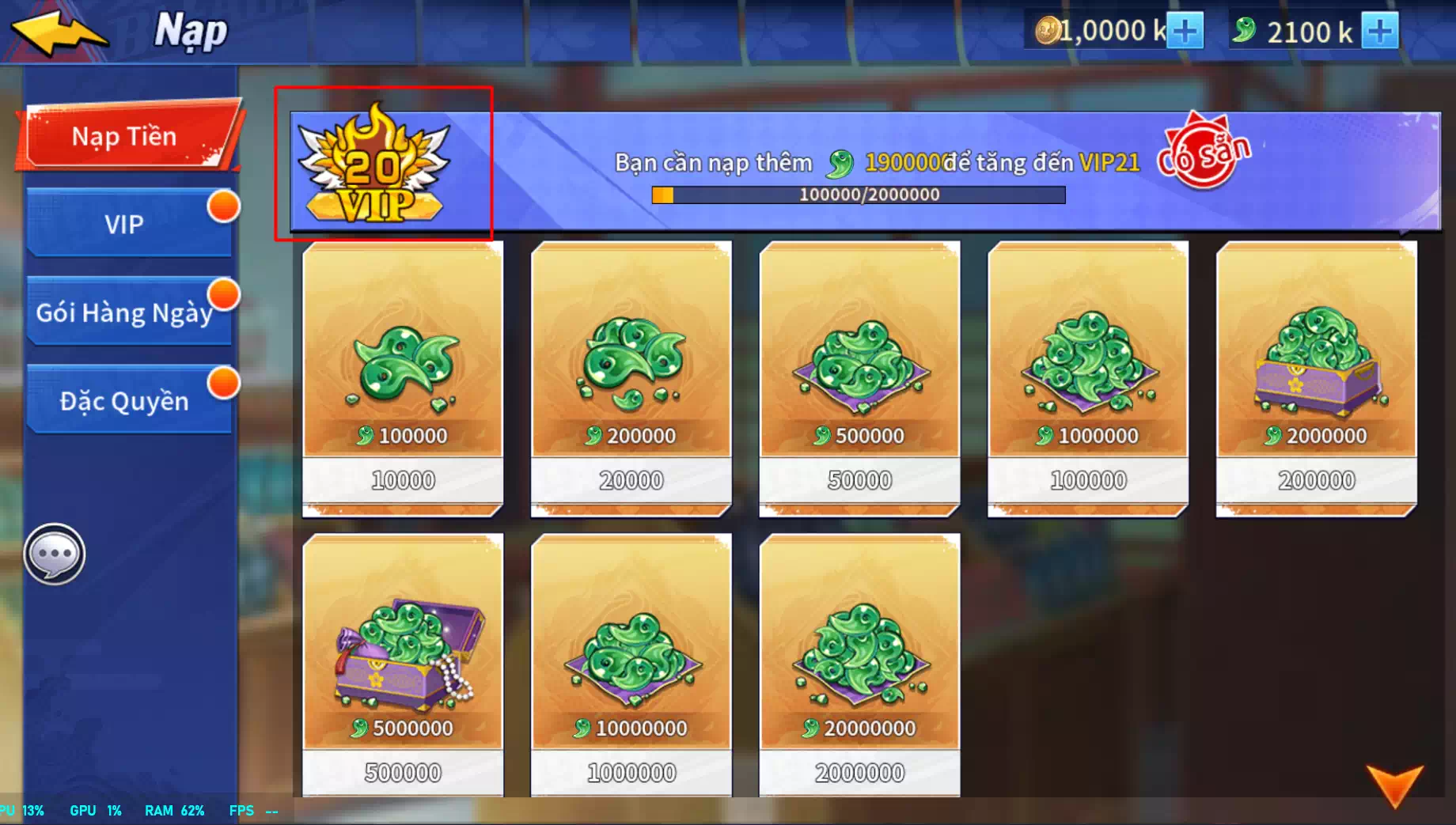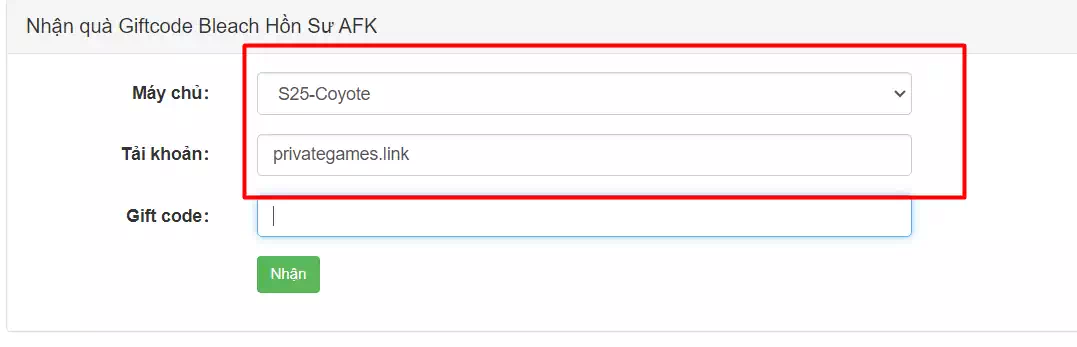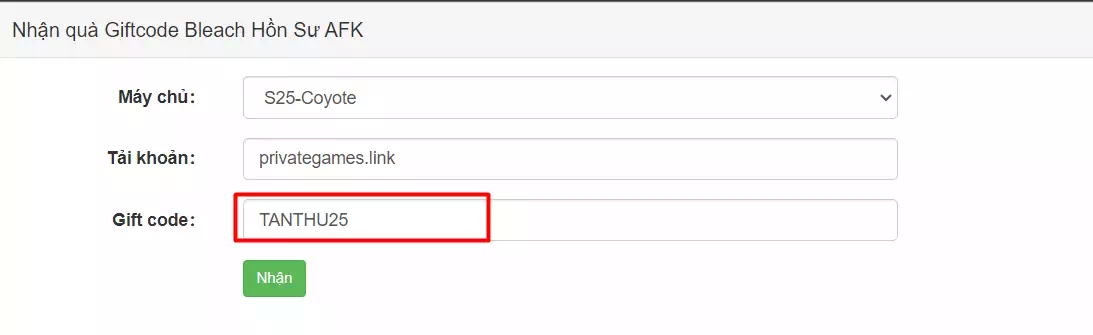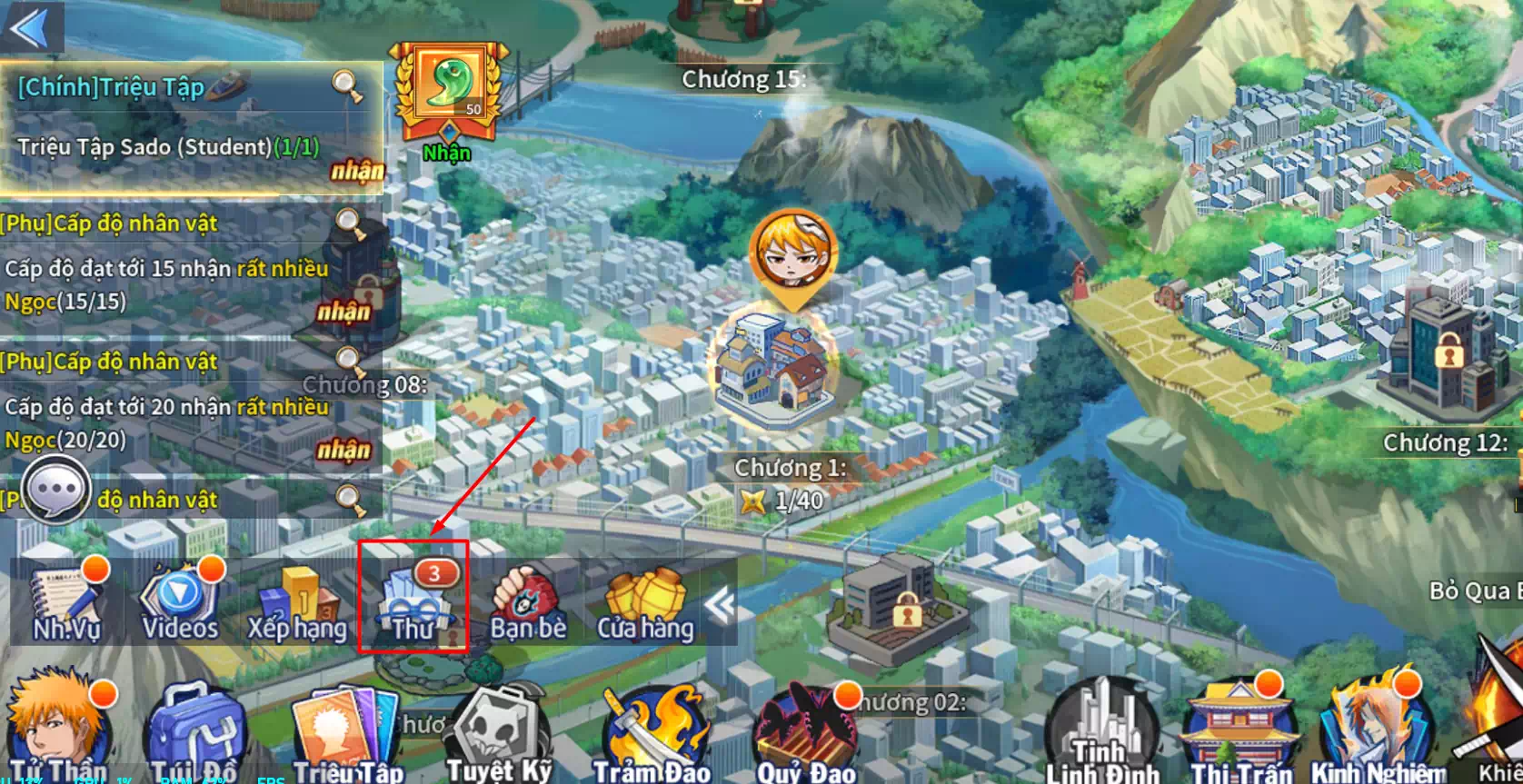Do you playing Bleach Soul Master Private Server? Then you may still confused about how to get freebies in Bleach Soul Master Private Server since the game not instantly giving Free VIP and other stuff.
Then, how exactly to get VIP and freebies?
How to Get VIP 20 in Bleach Soul Master Private Server
First of all, before you get free VIP, you need to register an account and complete the first stage.
After completing the tutorial, then you need to follow this steps:
- Login into their official website [Here], enter your username and password in-game, then tap the login Button
- If you successfully login, then tap the Chuyển vào game button to use your free credits
- Now Choose the server you play, for example server 33, then the name of your character will be shown. If now showing any character, then probably you choose the wrong server number.
- Now enter 10000 or 11111 in the Coin field, then confirm by tapping on Đồng ý button
- After successful, now your coin balance will be 0, because the web coin successfully converted into game balance
- Now open the game and open the recharge menu by tapping on Jade Icon
- Buy the 10.000 Coin package to activate your VIP
- After buying the 10.000 coin package, now your VIP level will automatically increased to level 20
Altight, now that we’ve got the VIP, then how to get the other freebies?
How to Get Freebies in Bleach Soul Master Private Server
To get more freebies, you need to redeem some gift codes, and luckily, there’s 2 free gift codes for beginner.
But since in-game redeem code can’t be used, then how to redeem the codes?
- Open their official website for redemptional code [Here]
- Choose your server, then enter your username in the second column
- Enter these codes:
- TANTHU<server_number>
- OPENS<server_number>
Make sure you change the server_number to the number of the server you’re playing. For example, if you playing in the server 34, then to code would be TANTHU34. If you play in the server 1, then the code TANTHU1
- Now that you’ve redeemed the codes, then open the game once again, and open your mail
- Claim all of the rewards in you mail to get some goods
Thats how you can easily get VIP 20 and Freebies in Bleach Soul Master Private Server. If you still don’t have the game yet, then download it from here: Download Bleach Soul Master Private Server